Mac OS X is inherently a Multiple-User System, even if you only ever create one single User. (One User is not treated as a special case.) There are two classes of folders used in Mac OS X.
System Files/Folders:
There are over 350,000 files that make up Mac OS X. As a regular User, you do not have permissions to change any of these. So looking at things in System Directories will not help get your files organized, and re-arranging them will make Mac OS X unstable.
User Files/Folders:
These are the files that a User (you plus anyone else with an Account on your computer) have Permission to modify. They are arranged into a folder for each User, named with the User-short-name, under /Users [where "/" means starting at top-level on the Boot Drive.]
if you click on the Icon in the sidebar with your User-short-name and arrange it in List View, it will show you a list of the highest-level folders that belong to your User-shart-name, like this:
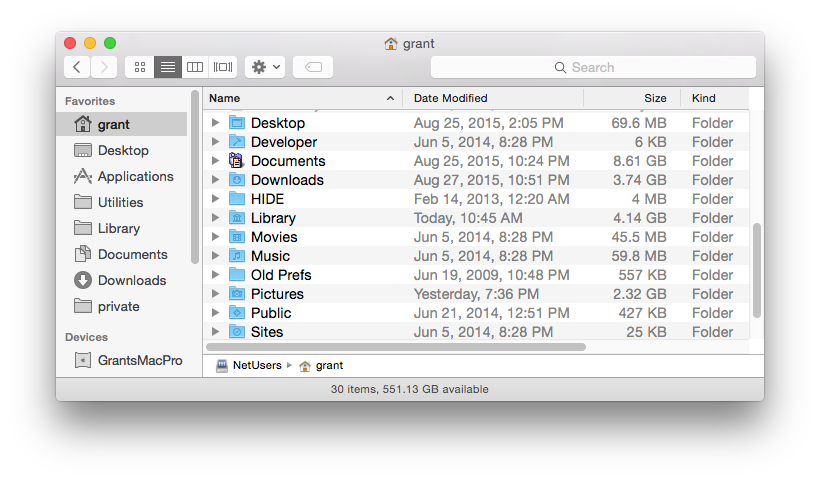
This is the complete list of the highest-level files/folders on my Mac. There are no other places where MY files are stored. Folders with distinctive Icons on them usually indicates Mac OS created the initial Folder and gave it a special Icon. (but you can place a custom Icon on a Folder as well if you like.)
To dig deeper, you can click on the right-facing disclosure triangle ahead of each folder-name, or double-click on the folder-name to open it in a new window. Choose List View and you have a list of the files and folders inside that folder.
One great feature of Mac OS X is that you can have two Finder windows open at the same time. Dragging a file/folder from one folder to another [on the same Drive] defaults to a "Move" operation, which leaves that file/folder at the Destination ONLY, and does not make a temporary copy along the way. To change that default behavior to "Copy", hold down the Option key while you drag.