I did nothing except hook the ethernet cable between a port on the back of the modem to the Airport extreme, thinking I would get a boost.
Even if the AirPort Extreme is set up correctly, there will be no "boost" to the network unless the AirPort Extreme is located at least a few rooms away from the Frontier modem/router. No "boost" will occur at all if the AirPort Extreme is in the same room or close proximity to the Frontier modem/router.
Check to make sure that the Ethernet cable.....which must remain permanently connected.....runs from a LAN <--> Ethernet port to the WAN "O" port on the AirPort Extreme.
If you want the AirPort Extreme to "extend" the signal from the Frontier modem/router, the AirPort must be configured to create a wireless network uses the same wireless network name and same wireless password as the Frontier modem/router.
Likely, you will need to reset the AirPort Extreme back to factory default settings, then start over again with the setup.
Make sure that the Ethernet cable then connects as mentioned above.
On your Mac, click the WiFi icon at the top of the screen, then click on AirPort Extreme under the heading of New AirPort Base Station.
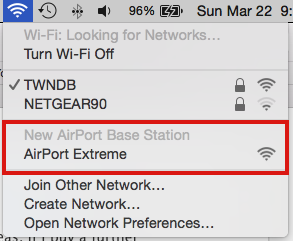
When you click on AirPort Extreme, that will get the setup "wizard" running. The setup screen will look like this, except that you will see a picture of the AirPort Extreme on your computer:
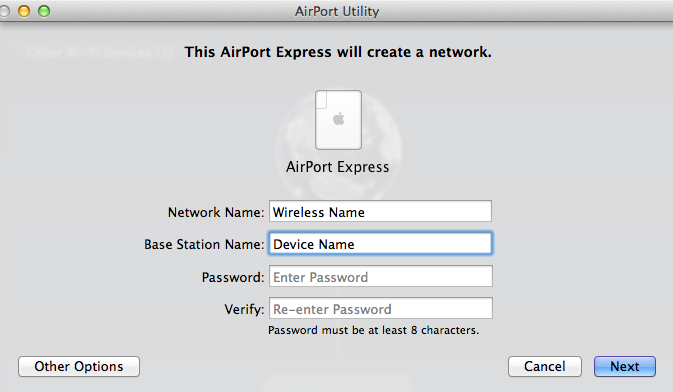
Network Name..........Enter the name of the wireless network that the Frontier modem/router is using
Base Station..............Assign a device name that you want to call the AirPort Extreme. Mine is Extreme, for example
Password..................Enter the wireless network password that the Frontier wireless is using
Verify..........................Confirm the password again
Click Next
The setup "wizard" will configure everything for you, and you will have a green light on the AirPort in about a minute.