Hi Steve,
(apologies to you Skylar, for crashing in on your post)
Steve, you've posted several times about Album Ratings, Track Ratings and how the ratings are influenced. But as usual, my aged brain is having trouble following all the various discussions, so you may have addressed this particular scenario already - I just can't find it. I've looked at your scripts.
I understand that giving a song a rating will influence the Album Rating - that makes sense, even though I don't always agree that two good songs means that the whole album is good! However, the issue is when that average album rating gets posted back to individual tracks as greyed out stars, which then influences Smart Playlist content. In my Library, I do not assign Album Ratings, so all Album Ratings have been assigned automatically. My issue is that those Album Ratings are sometimes - but not always - assigned back to the individual songs and that causes songs to be added to Smart Playlists when they should not be.
In the following screenshots, I've assigned a 4-star rating to one song and a 2-star rating to a second one. This causes the Album Rating to be given a 3-star rating, which in turn has then caused all the remaining individual tracks to be be assigned greyed-out 3 stars as Song Ratings. The problem is that this causes those other tracks to be erroneously added to my Smart Playlist of 3-star songs.
Here's the album itself, as (in a songs view) with the erroneously marked songs:
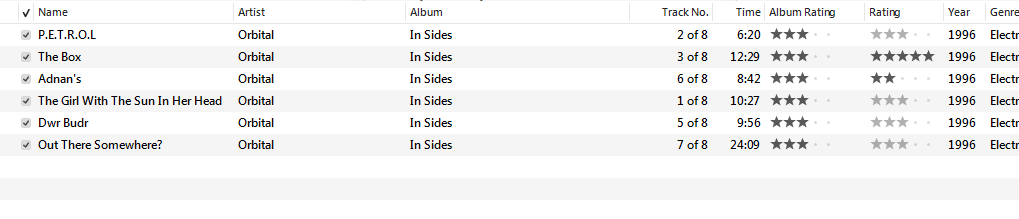
Consequently, the greyed out 3-star-rated songs appear in my Smart Playlist (notice the album "In Sides" listed between "In Flight" and "In Space Outta Sound":

As a result, my 3-Star rated Smart Playlist has 729 albums and 1068 songs.
It took several attempts to remove the greyed out rating from the songs - and I do mean several attempts. Attempting to clear the Album Rating by clicking just to the left of the one star, or highlighting the tracks and using the right-click menu/album rating/none fails to do what is required. Eventually though, the greyed out rating did clear.
Once they were cleared, the Smart Playlist is right (in regard to this one album!)
Here's the album now:

Notice though, that the greyed out Album Rating is no longer 3-star, but mysteriously 4-star!
But at least, now...

...the album is no longer in the Smart Playlist. The number of songs in the Smart Playlist has reduced by four (to 1064) and the number of albums is now just 728.
...and now, onto the next album...
So the symptoms are:
- Average Album Ratings are sometimes - but not always - assigned back to individual song ratings. (I regard this as incorrect behaviour)
- Once set, the Album Rating itself can be changed, but whether or not that is reflected in the track ratings appears random and simply changes the tracks to that same new rating.
- Persistent attempts to change the album rating so that the song ratings are not influenced by it appears impossible - or very, very difficult.
My questions are:
- Can this behaviour be correct?
- How can I control whether the average Album Rating is transferred back to the individual songs? (I don't want it to do this.)
Just to prove my point, here's another album where I have assigned star ratings to some tracks, which has caused the Album Rating to be assigned an average rating, but that has not then added that average rating to the other songs.

Is it just me?
Regards,
Phil