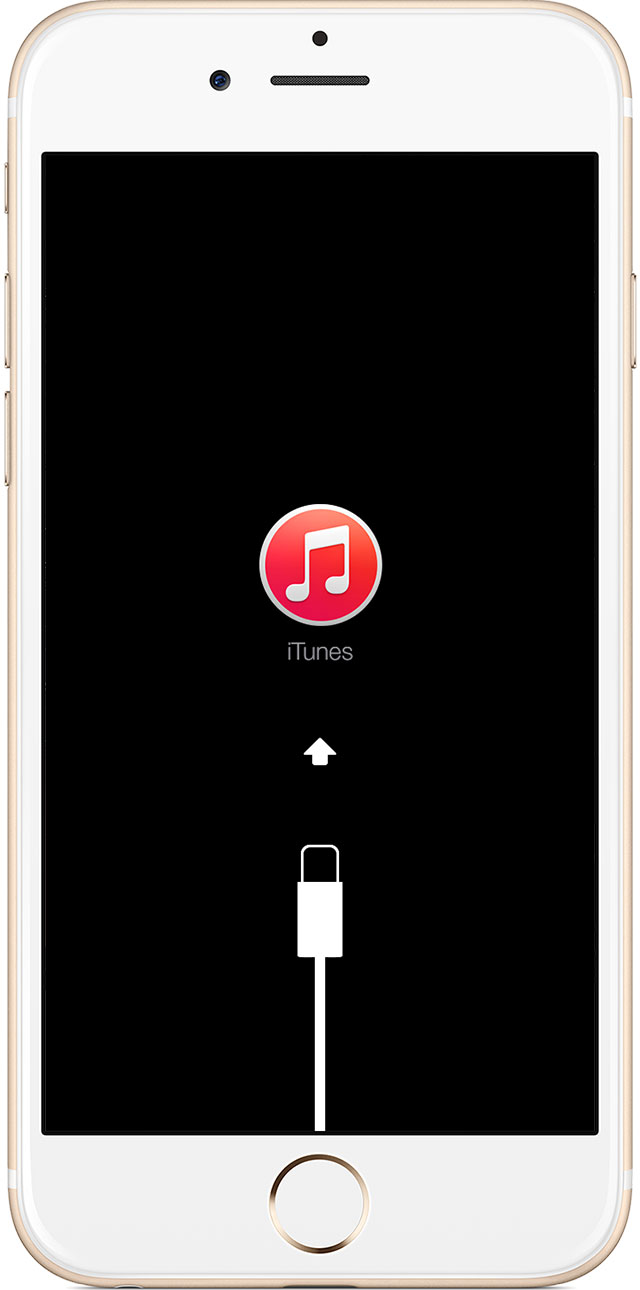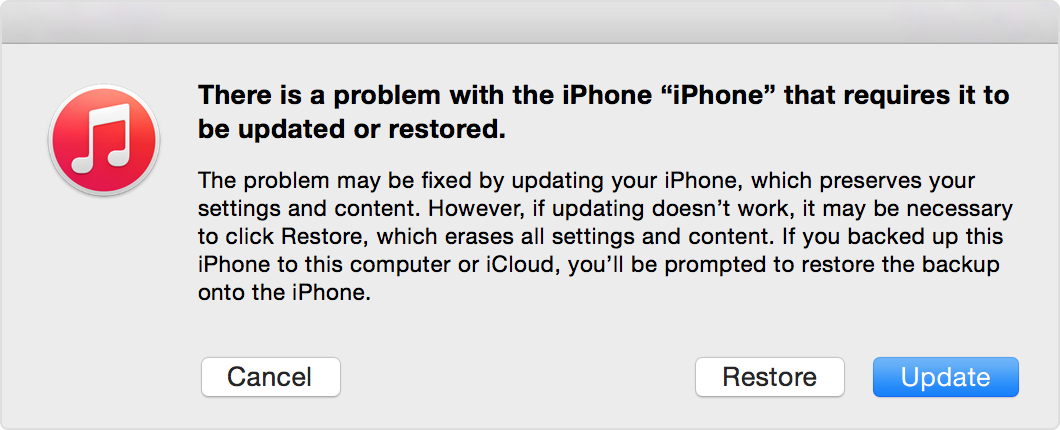Hi rmlevine,
Thanks for helping me understand your issue a little better. So, your embedded links work fine in the Mail app as long as the iPhone or iPad is awake. But upon waking from sleep, the embedded links in Mail will not open in Safari. This is only happening in iOS 8.4.1.
rmlevine, can you check the Safari setting on your iPhone and iPad? From the home screen tap Settings > Safari > Open Links. What option is selected? "In New Tab" will open the link and take you to it. "In Background" will not immediately show you the link. When you open Safari, you will see it. So, enable the "In New Tab" option and see if it makes a difference.
In the Safari settings, you could also choose to Clear History and Data to reset the app.
If one of these these steps doesn't resolve the issue, back up both of your devices, and try to update the iOS software on one of them. If updating does not work, you may need to restore the device. If the issue is resolved this way, then follow the same steps for the second device.
iCloud: Back up your iOS device to iCloud
https://support.apple.com/kb/PH12520?locale=en_US
If your iPhone, iPad, or iPod touch doesn't respond or doesn't turn on - Apple Support
https://support.apple.com/en-us/HT201412
- Connect your device to a computer and open iTunes. If you don't have a computer, you can borrow one, or go to an Apple Retail Store or Apple Authorized Service Provider for help.
- While your device is connected, force it to restart. Press and hold the Sleep/Wake and Home buttons at the same time. Don't release when you see the Apple logo. Keep holding until you see the Recovery mode screen.
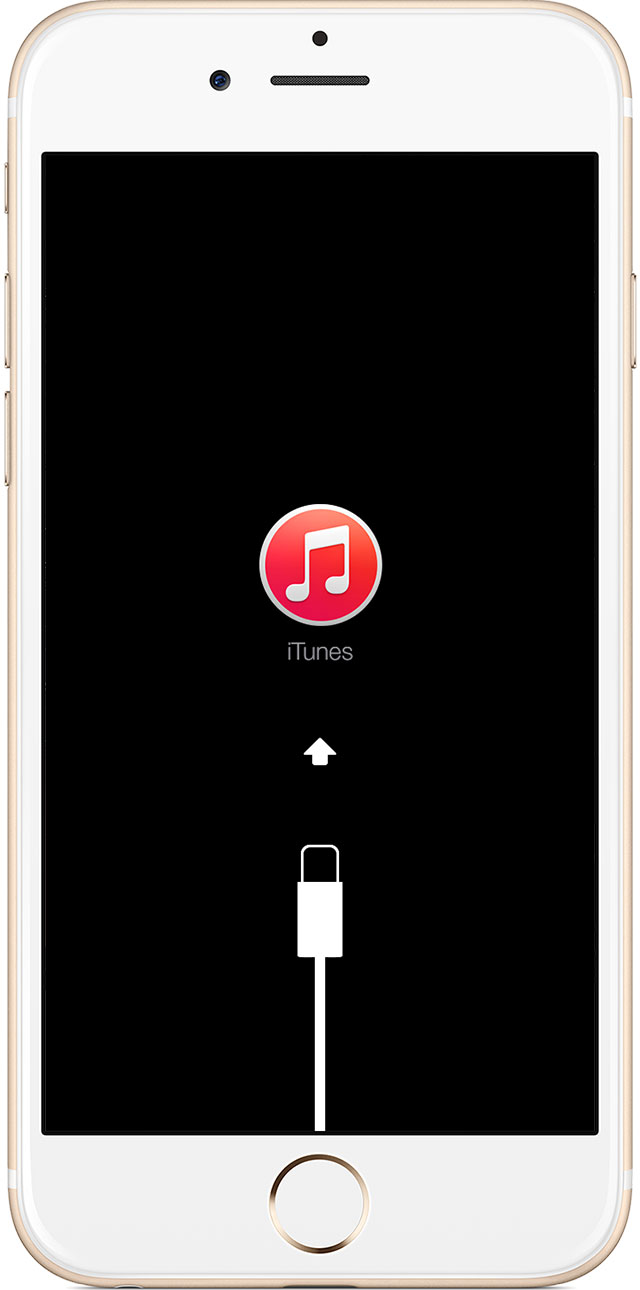
- When you get the option to restore or update, choose Update. iTunes will try to reinstall iOS without erasing your data.
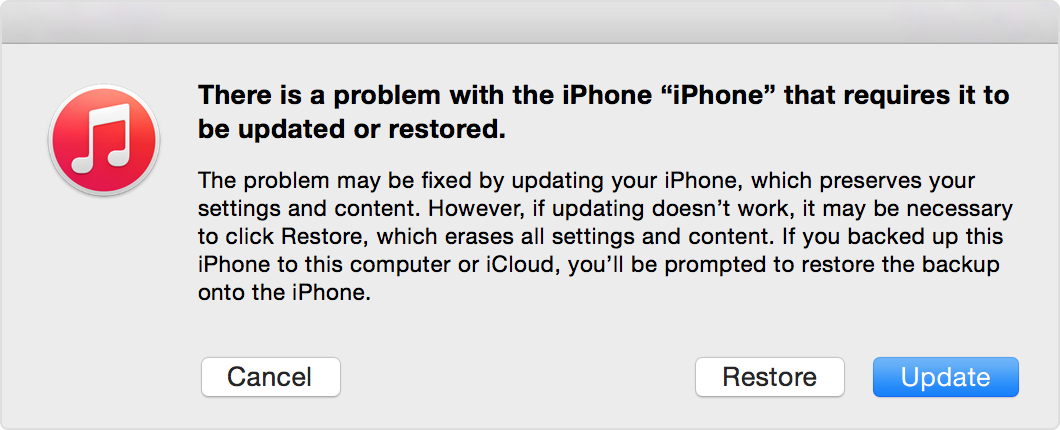
iTunes will download the software for your device. If it takes more than 15 minutes, your device will exit recovery mode and you'll need to repeat steps 2 and 3 again.
Take care,