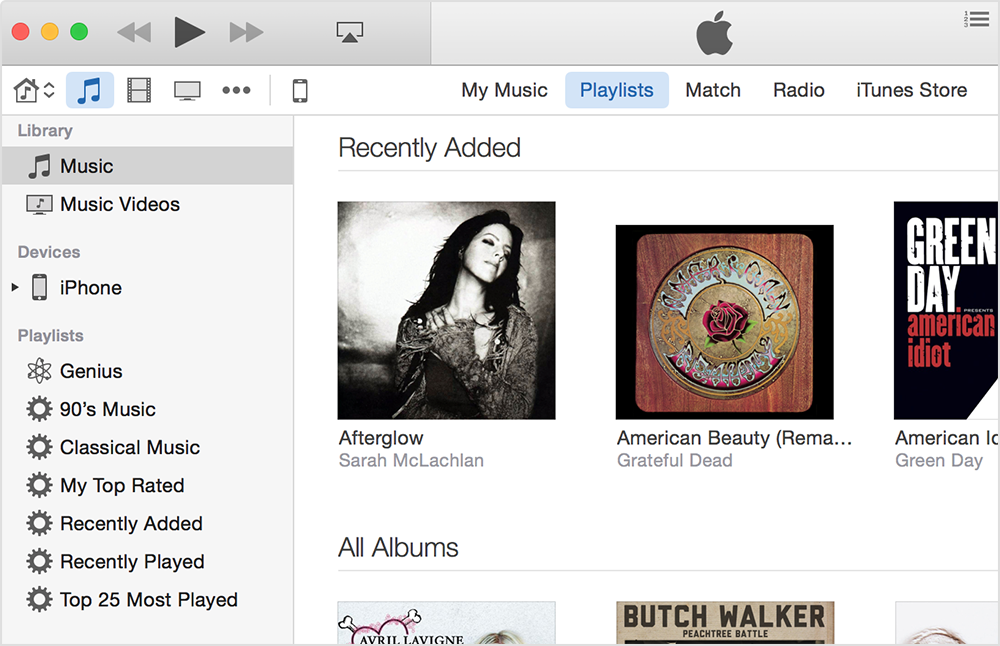remove song from playlist - itunes 2015
How do I remove a song from an existing playlist in itunes on my PC? It is easy to do on my phone, but when I try to edit a playlist in itunes on my computer, the remove song from playlist option is gone in the new itunes in 2015. It only allows you to move songs around, but you can not actually remove them from the playlist. The only delete option available is to remove it from your library entirely.