Just follow the instructions in the Setup Guide that came with the AirPort Extreme.
Connect an Ethernet cable from one of the four LAN <--> Ethernet ports on the ASUS router to the WAN "O" port on the AirPort Extreme
Power up the AirPort Extreme for a few minutes
Click on the WiFi icon at the top of the Mac's screen and look for a setting of New AirPort Base Station, then click on AirPort Extreme directly below that heading
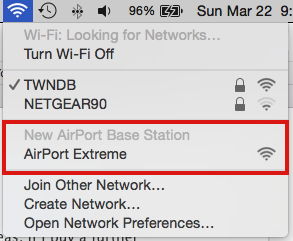
When you click on AirPort Extreme, the setup "wizard" will open up automatically, take a few seconds to analyze the network, then display a screen that looks similar to this, except that you will see a picture of the AirPort Extreme.
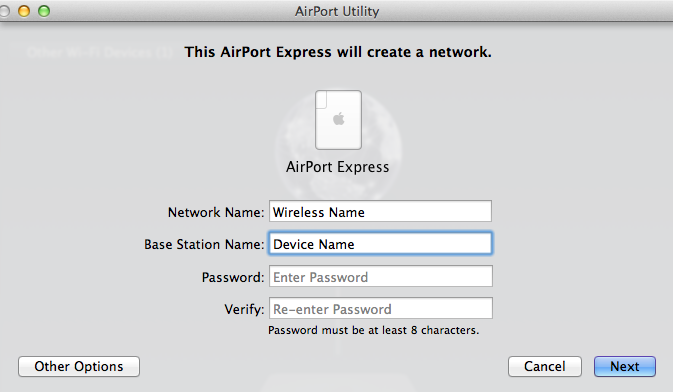
Network Name.........Enter the exact name of the Asus wireless network
Base Station............Enter a short, simple device name that you want to call the AirPort Extreme
Password.................Enter the password for the Asus network
Verify........................Enter the password again to confirm
Click Next, and the wizard will set up everything for you. When you see the message of Setup Complete, click Done. That's it,