Hi Chris,
It depends on whether the address is enabled as a hyperlink or not. In the table below, johndoe's address is text, and not enabled as a link. When the mouse pointer is moved onto the table, the pointer changes from the arrow to the white plus sign, and remains that when you move it to the cell and onto the name.
Click and copy as you would with any cell content.
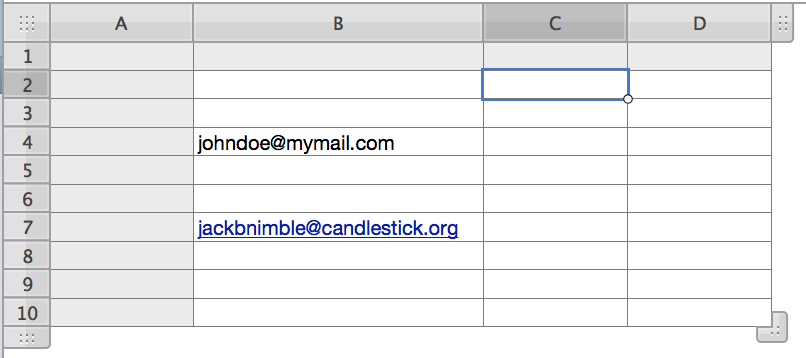
jack's address is enabled as a hyperlink. When the mouse pointer is placed on the name, it changes from the white plus sign to the pointing finger. Clicking it with that pointer will open Mail, open a new message, and paste jack's address into the To: box.
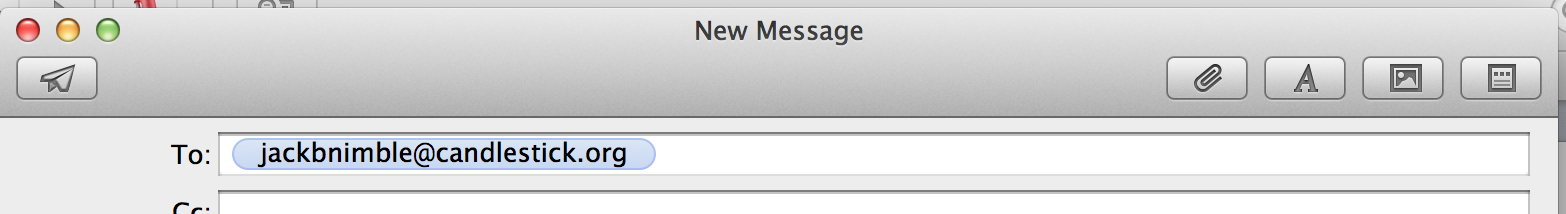
You can copy it from there and paste it into the body of the message or a different message as desired. If you have set the table's column width wide enough to have some extra space in the cell (see Jack's address on the table), you can move the pointer into the empty space. The pointer will change to the white plus sign, and clicking there will select the cell and display the address in the entry bar above the table, where you can select and copy it as you would in Excel, then paste it into an email message.
Regards,
Barry