If you updated the firmware on the AirPort Extreme as newer versions became available, then you should be able to configure the AirPort Extreme to extend the Time Capsule network very easily. If the AirPort Extreme is still using the original firmware, things will not work without a lot of other complicated maneuvers.
Apple will not permit any discussions of any beta products here, so we will provide instructions for the MacBook Pro running Yosemite.
Power on the AirPort Extreme for a few minutes, then hold in the reset button on the back of the device for 9-10 seconds. Release after the hold and allow a full minute for the AirPort Extreme to restart back to a slow, blinking amber light status.
Temporarily, use a short spare Ethernet cable for the setup....any length will do....and connect the cable from one of the three LAN <--> ports on the Time Capsule to the WAN "O" port on the AirPort Extreme.
Click the WiFi icon at the top of the Macs screen, then look for a setting of New AirPort Base Station. Just below that, click directly on AirPort Extreme.
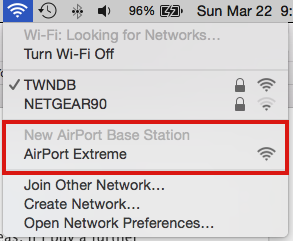
When you click on AirPort Extreme, that will get the setup "wizard" running and it will take a minute to display a screen that looks like this, except that your devices will be pictured:
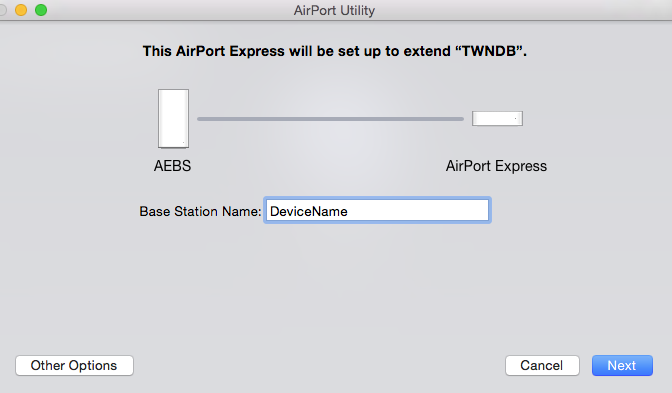
Type in a short simple name that you want to call the AirPort Extreme, then click Next.
The wizard will set up everything for you automatically. When you see the message of Setup Complete click Done.
Now you can move the AirPort Extreme to the location where it will be needed and make the longer Ethernet cable connection.