AirPort Utility launches automatically at start up if it detects that a firmware update is available for the Time Capsule, or if it thinks that the Time Capsule has an incorrect setting.
Open up AirPort Utility and click on the picture of the Time Capsule. In the smaller window that appears, see if an Update button is present in the small window. If it is, click on it.
Otherwise, look to see if a setting for Status appears in the smaller window, and click on the small amber dot there to display more information about what AirPort Utility thinks needs attention.
If you are sure that the Time Capsule does not need any attention, you can manually adjust the Properties in AirPort Utility, so the utility will not launch if it thinks something needs attention. To do this, open AirPort Utility, and click on the AirPort Utility menu in the upper left portion of the screen. Then click Preferences.
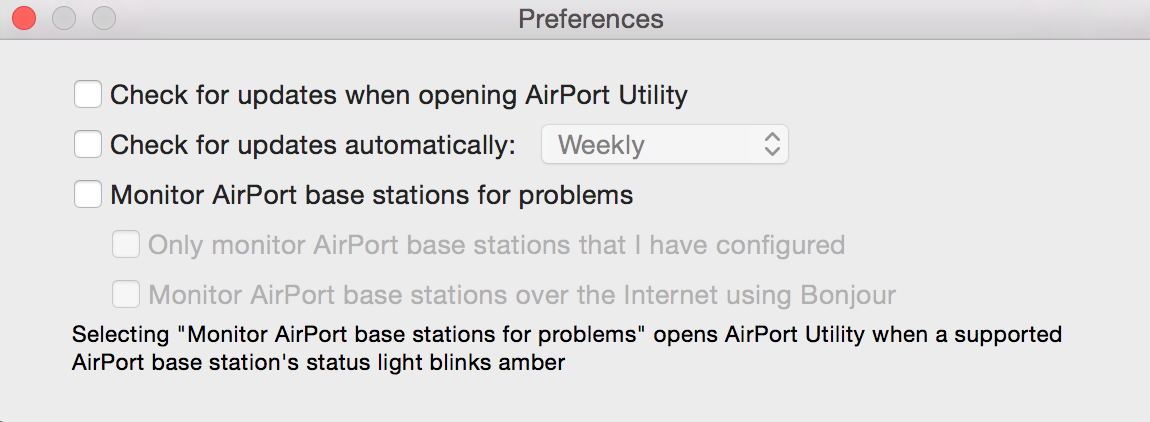
Uncheck all of the boxes, and, if is behaving, AirPort Utility might not bother you as often.