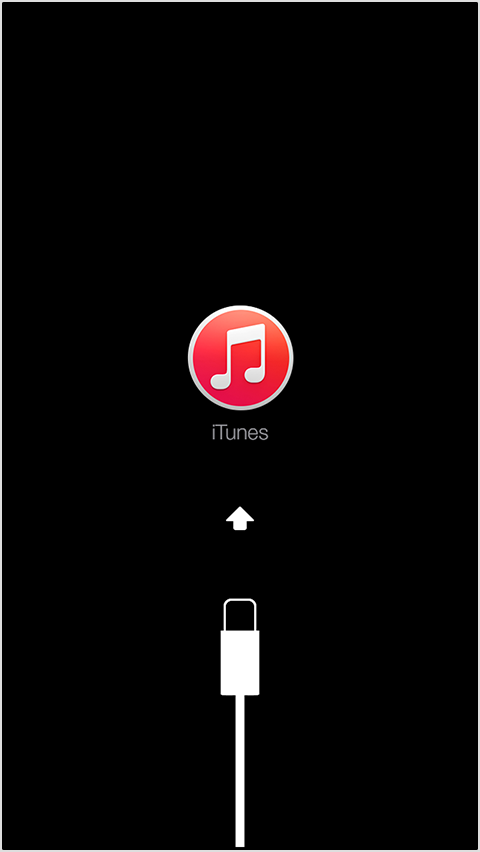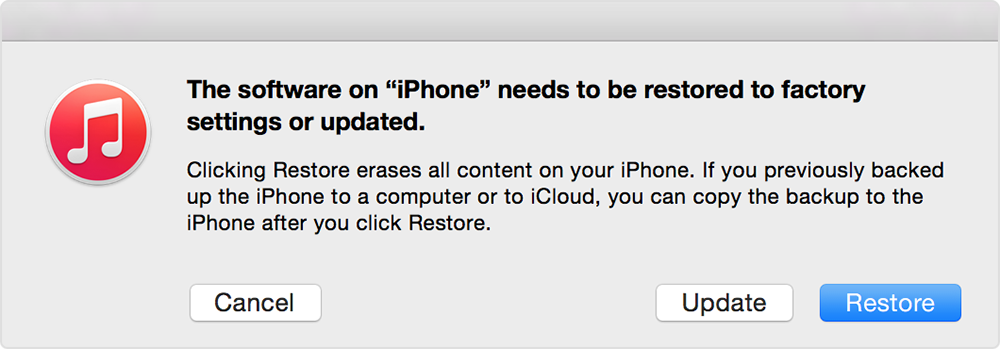Hi MartyTrekker,
I'm sorry to hear you are having these issues with your iPad. I also apologize, I'm a bit unclear where you are pulling the Recovery Mode instructions from. They appear to be different than our published documentation, as follows:
You might need to use recovery mode to restore your device in these cases:
- iTunes doesn't recognize your device or says it's in recovery mode.
- You see the Apple logo onscreen for several minutes with no progress bar.
- You see the Connect to iTunes screen.
Learn what to do if you see the progress bar onscreen for several minutes.
To put your device into recovery mode, follow these steps:
- Turn off your device and leave it off.
- Plug in your device's USB cable to a computer with iTunes.
- Hold down the Home button on your device as you connect the USB cable. Keep holding down the Home button until you see the Connect to iTunes screen.
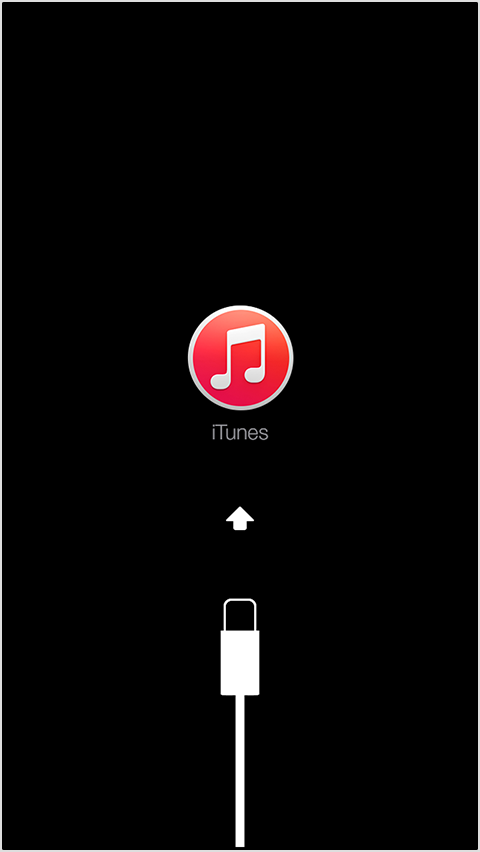
- When you see this screen, release the Home button. If you don't see this screen, try steps 1 through 3 again.
When your device is connected, iTunes will open. You'll see a message saying that iTunes has detected an iPhone, iPad, or iPod touch in recovery mode.
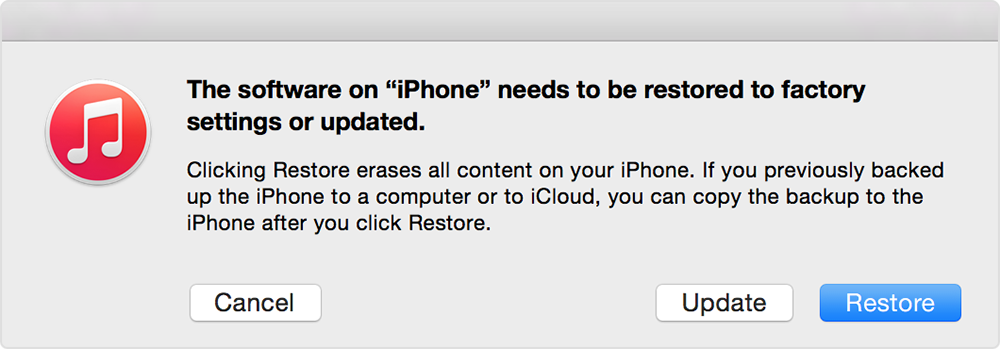
Use iTunes to restore your device. Restoring in recovery mode will erase your device. If you previously synced with iTunes or iCloud, you might be able to restore from your backup.
If you can't update or restore your iPhone, iPad, or iPod touch - Apple Support
You may want to try those steps and see if the same error occurs. You are correct, though, that you may need to use Recovery Mode to restore a disabled iOS device. If you have previously synced your device with iTunes, you may be able to make a current backup prior to the restore, which should allow you to restore that data directly back to the device afterwards. You may find the steps outlined in this article helpful:
If you forgot the passcode for your iPhone, iPad, or iPod touch, or your device is disabled - Apple Support
Cheers