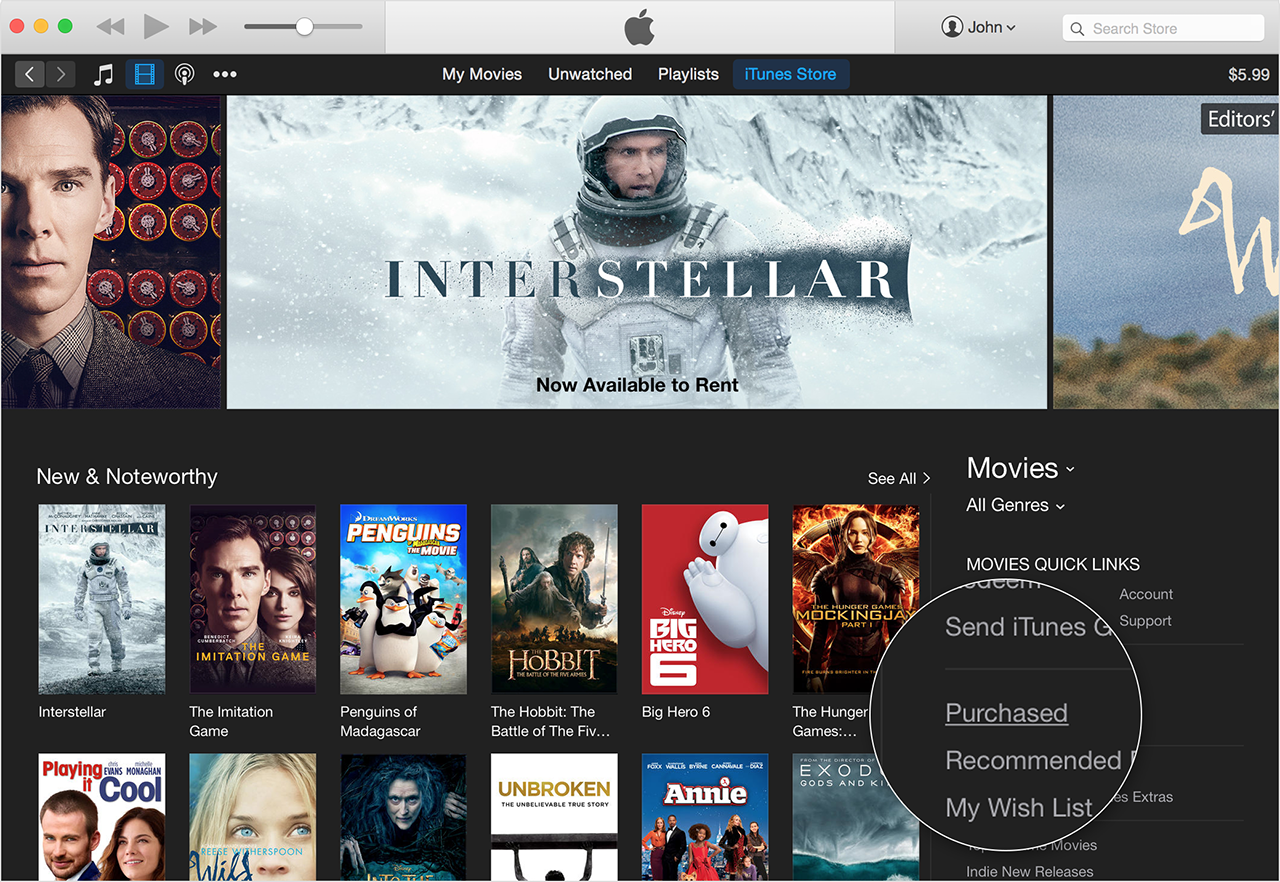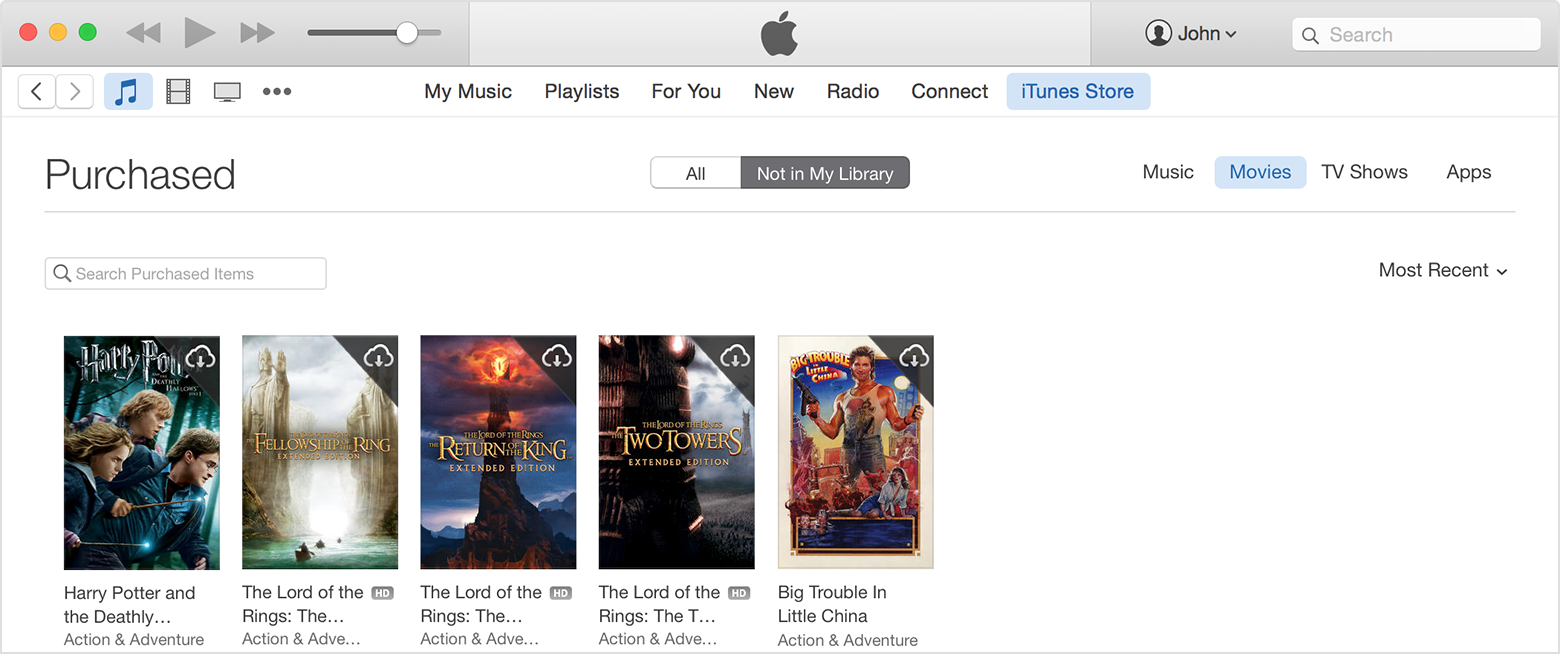Good Morning charleneellickson,
The resource below will explain how to redownload TV shows you purchased from the iTunes Store. If you are still unable to access your purchases I'll include a link to the iTunes Store Support team for you as well.
Download past purchases from iTunes - Apple Support
https://support.apple.com/en-us/HT201272
You can only redownload a movie, TV show, or music video that you bought from the iTunes Store. Rented movies are not available for redownload.
On an iPhone, iPad, or iPod touch
- Tap Settings > Videos and make sure Show All Videos is on.
- Tap the Videos app.
- Tap Movies, Music Videos, or TV Shows at the bottom of the page.

- Find the item that you want to download.
- Tap the Download icon
 .
.
If you can't find an item in Videos using these steps, download it from the iTunes Store app:
- iPhone or iPod touch: Tap the iTunes Store app and go to More > Purchased.
- iPad: Tap the iTunes Store app, then tap Purchased.
On a Mac or PC
- Open iTunes.
- Click More
 in the upper-left corner.
in the upper-left corner.
- Click Movies
 or TV Shows
or TV Shows  from the pop-up menu.
from the pop-up menu.
- Click iTunes Store.
- If prompted, sign in with your Apple ID and password.
- Under Movie Quick Links or TV Show Quick Links on the right side of the iTunes Store, click Purchased.
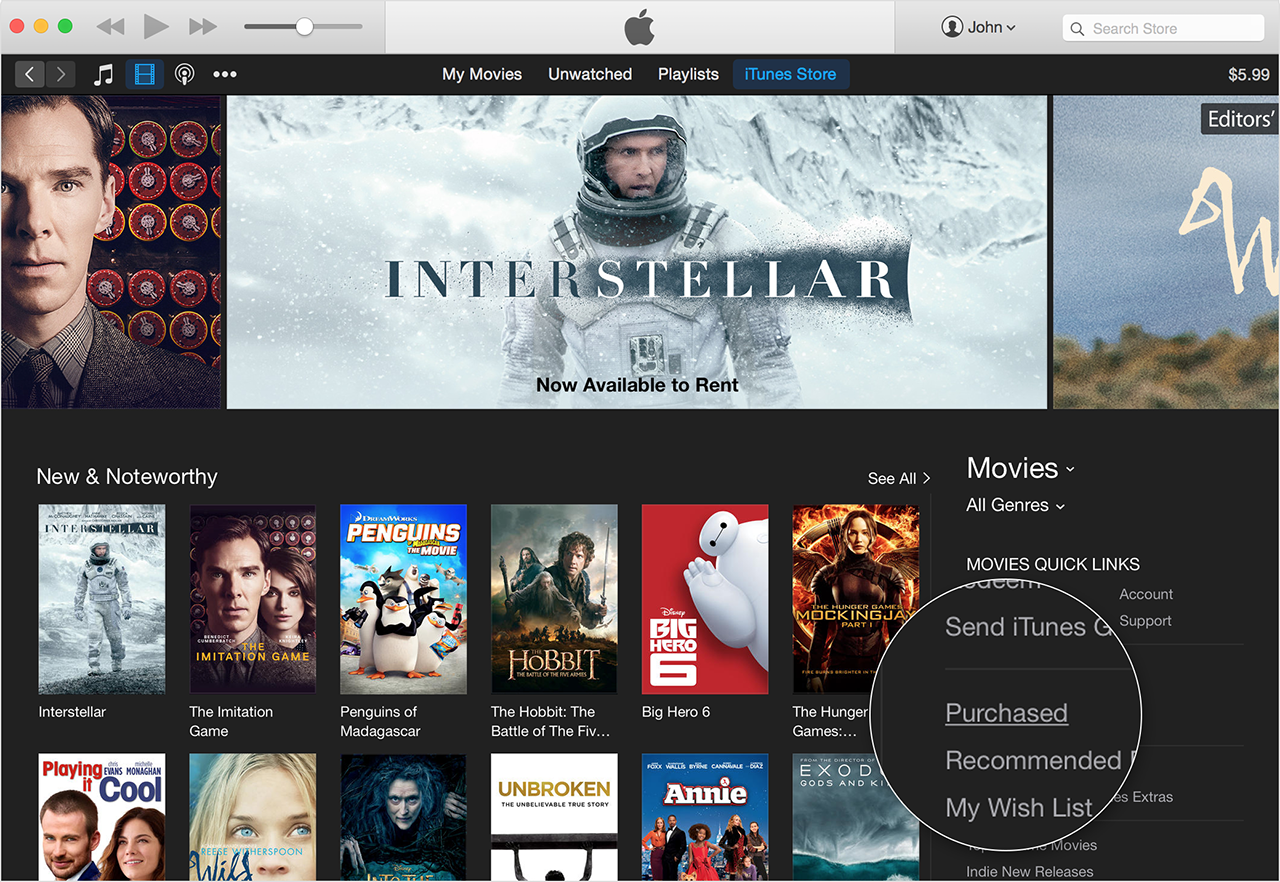
Select Not in My Library to view purchased content that isn't on your computer.
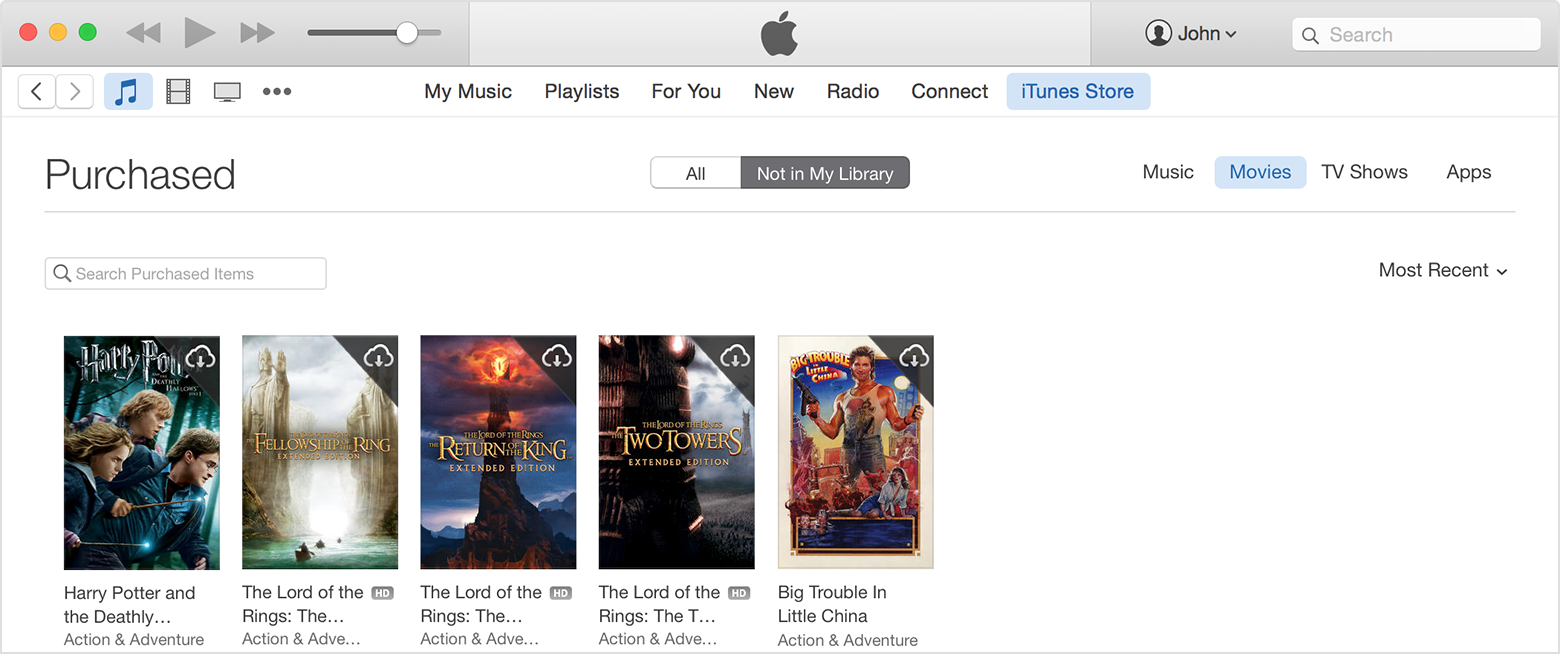
- Scroll to find the item that you want to download.
- Click the Download icon
 in the upper-right corner of the item that you want to download. Your item downloads to your library.
in the upper-right corner of the item that you want to download. Your item downloads to your library.
If an item is already in your library, the Download icon won't appear.
Apple - Support - Topic Selection
Regards,