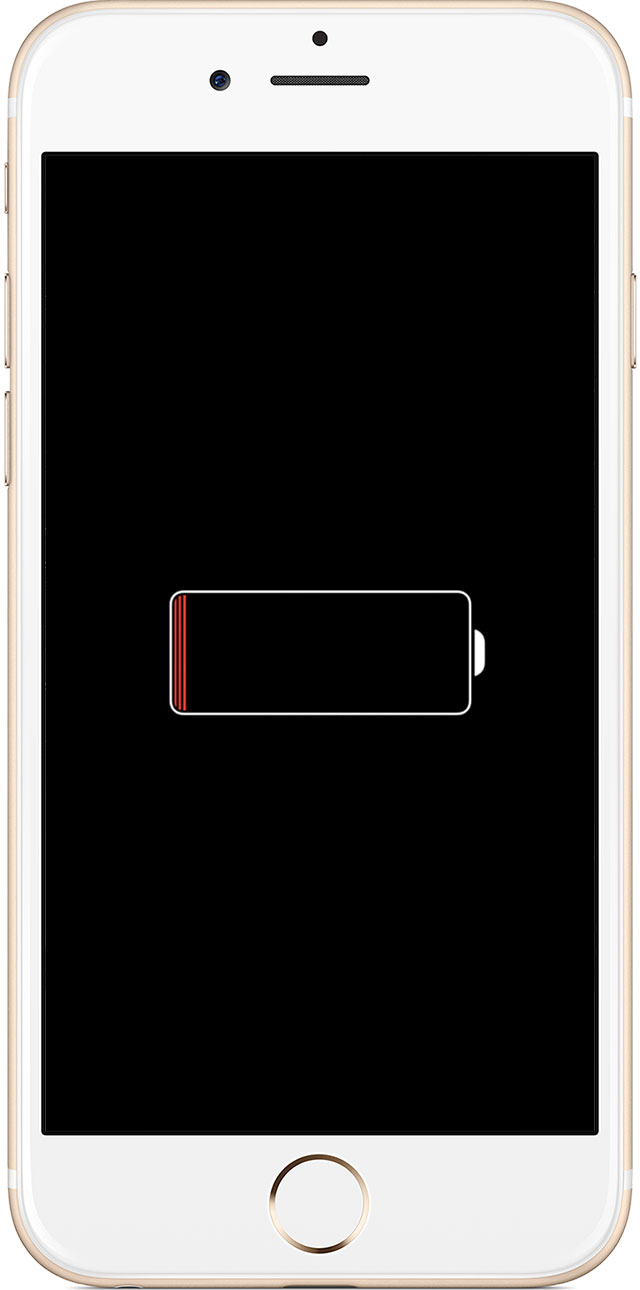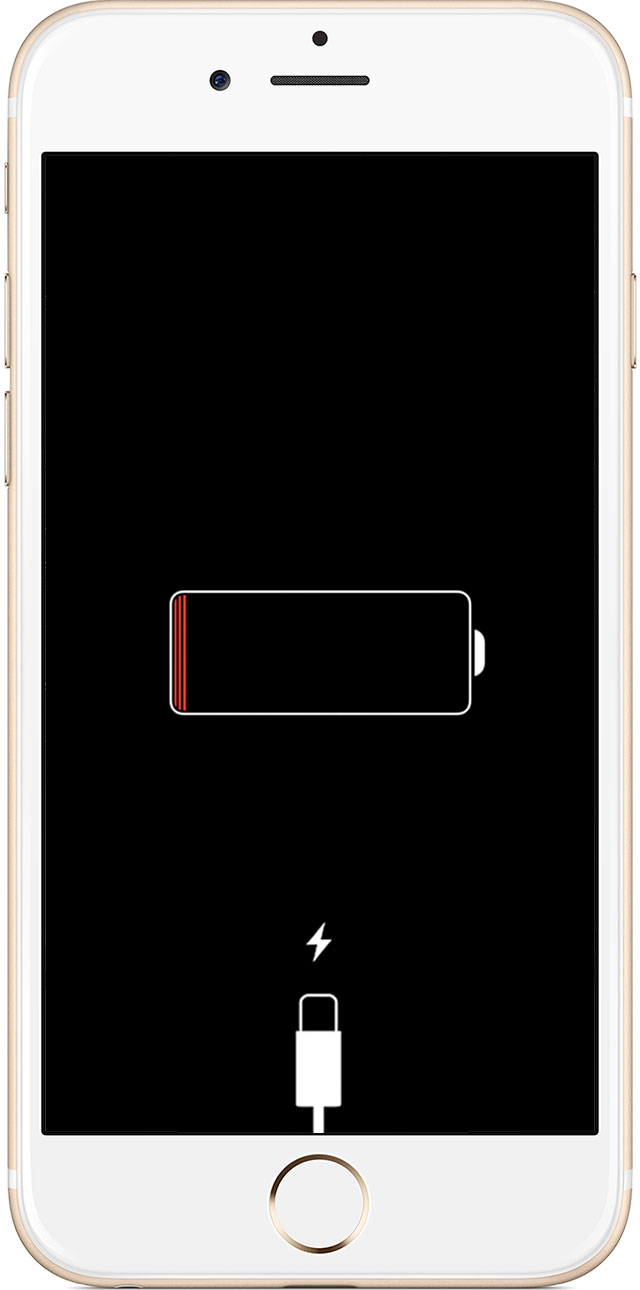Hello there, Sooze29.
It sounds like you've done a good job troubleshooting so far. It seems your iPhone won't power on or shows the charge/low-battery symbol even after you've charged it properly. The following Knowledge Base article provides some additional guidance for troubleshooting:
If your iPhone, iPad, or iPod touch doesn't respond or doesn't turn on - Apple Support
Plug in your device and let it charge for at least 1 hour.
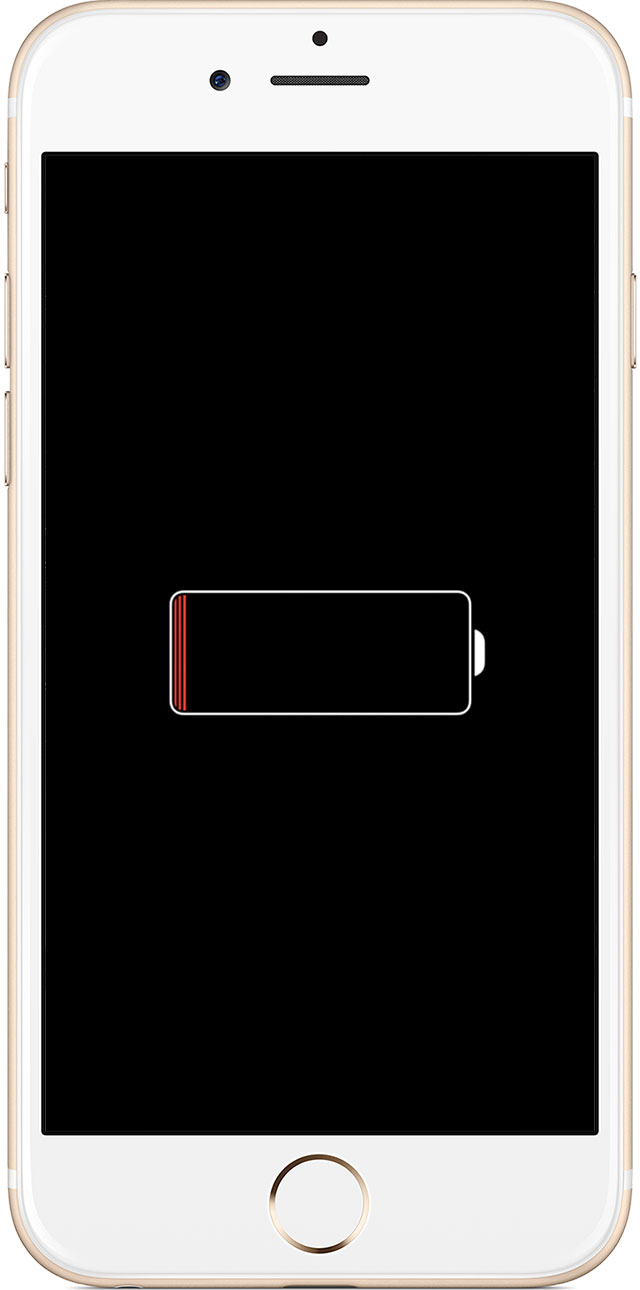
After a few minutes, you should see the charging screen.
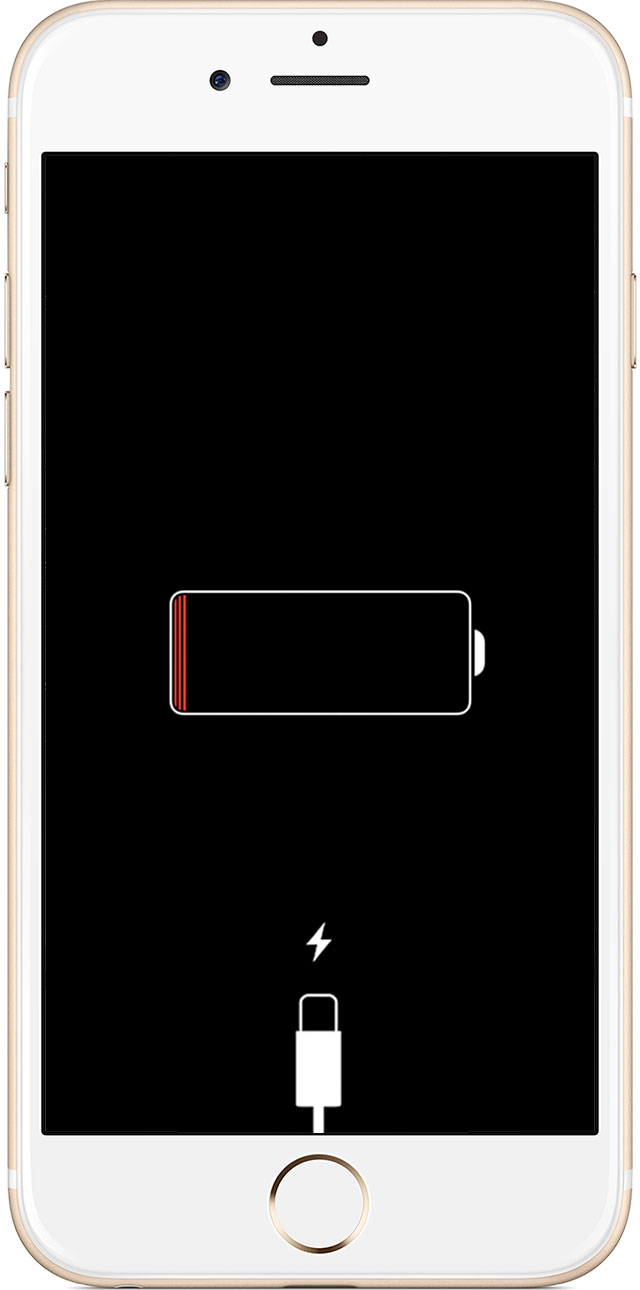
If you don't see the charging screen within an hour, or you see the connect to power screen, check your connector, USB cable, and power adapter. Make sure that everything is plugged in firmly, free of debris, and not damaged. You might want to try a different USB cable or power adapter.
If your device still won't turn on, see what to do next.
{...}
Contact Apple Support to set up service if you have any of these issues:
- You still see a black screen after charging, force restarting, or following the steps in this article.
- You see a black screen, but can hear alerts, sounds, and vibrations.
- Your screen is on, but it doesn't respond to when you tap, slide, or try other gestures.
- You can't force your device to restart because your Home button or Sleep/Wake button is broken or stuck.
- Your device is stuck on the Apple logo, displays a solid color, or isn't recognized in iTunes.
If you've already performed all of the above steps, then continuing to your Genius Bar appointment or using the Contact Apple Support link above is the right next step for you.
Thanks for reaching out to Apple Support Communities.
Cheers.