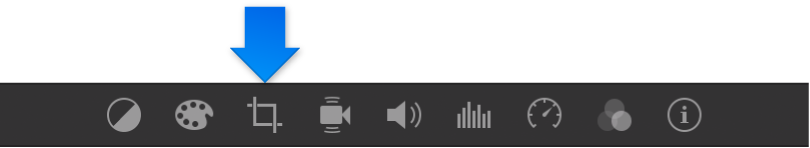iMovie - Movie video is zoomed in and missing some of the image
H all,
I'm pretty new to Mac's and very new to iMovie. I've some video files that I want to join together to create one video file. I'm doing this by creating a new movie and dragging my iMovie library into a Movie. The problem I'm having is that when I do this, part of the image is cropped off. It's like the video has been zoomed in. How do I get round this?
Any advice would be really appreciated.
Cheers,
Stuart
MacBook Air (13-inch, Early 2014)