i did that method too and now i have my iPad offer Update to iOS9.1
but i plugged iPad into iTunes on Mac, to restore it, and the iTunes says that my iPad is already iOS9.2!!!
here are screenshots of my settings in iPad and on the Mac in iTunes
In iPad Air 2
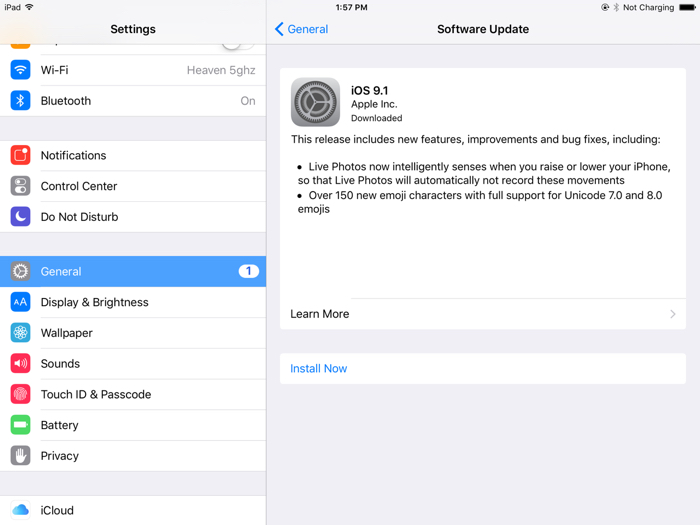
And the same iPad Air 2, viewed in iTunes on iMac 27 in El Capitan
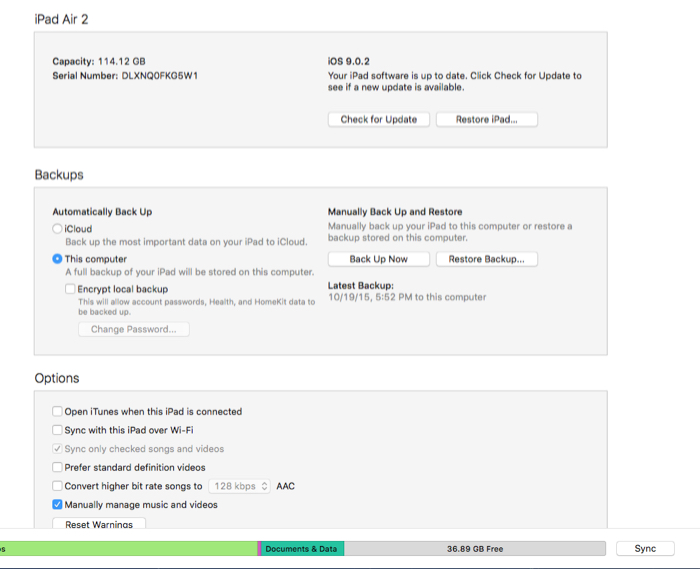
and here when i let iTunes check for new version
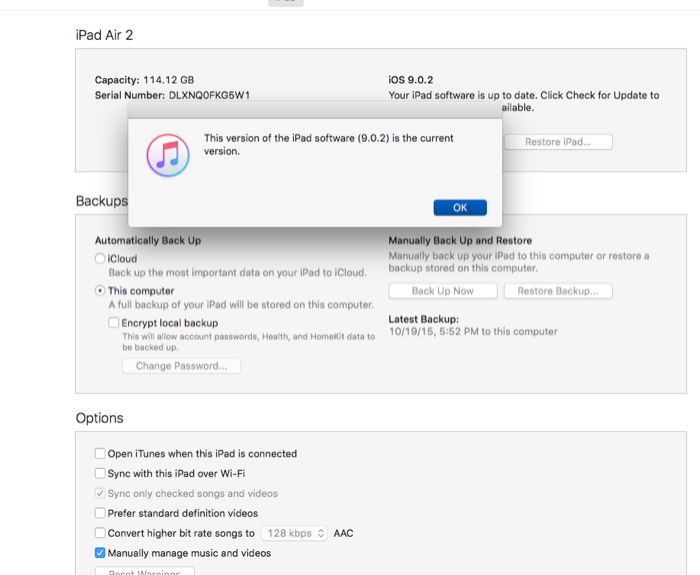
From my Experience, in truth, iCloud Drive has been faulty since they first introduced it with iOS8, and it hasn't been fixed, because they cant fix it.. its too entangled. In my Opinion, the longer time passes since the death of Steve Jobbs, the more Apple makes a Mess of things
Steve Jobbs would have made Macbook touchscreen and it would be the number one device in the world still.. but it isnt anymore, because Windows (i dont like Windows OS) has done it with the surface pro and the surface book. Apple's greed for device sales (macbook AND IPAD) and their fear that a touchscreen macbook would reduce iPad sales (it wouldn't though, because iPad is smaller and still has a different use reason), has caused the Macbook and Macbook Air, to become old hat because they don't have a touchscreen. iPad pro wont work like a full OS, and webmasters like me cannot use the iPad browser to create content with online, only desktop os can do that.
Anyway i also cant sign in to iMessage, the 'find friends' app solution doesnt work because it used my secondary iMessage email address instead of my Apple id to sign in, whereas iMessage requires me to use Apple id to sign in before i can add that very same second address which is seen in find friends
Apart from this, my version of iOs is iOs? the new mystery boob iOS.. its both 9.01, and 9.2
Great stuff Apple my iPad is ruined
and so are 5 million others judging from how many people have clicked "i have the same question' and from the fact that all my friends who use iOS are also ripping their hair out trying to log in
Listening to Steve Cooke bragging about iOS9 in the Keynote is a very angering thing, because he is blind to the bugs, blind to our needs, deaf to our requests, and proud as the emperor with no clothes. That wont keep Apple at the top, and neither will this version of iOS
But for me the biggest setback Apple have brought upon themselves, is the refusal to make Macbook touchscreen. Now surface pro 4 and surface book are taking the sales, and are considered even by Apple freaks like me, to be the superior hardware
Its the firts time in History that a Windows pc or ultrabook or mobile was superior to a macbook
Its also the first time in History that i see Apple emulate Android Functionalities too.
They have run out of innovation, because the original Innovative brain, has passed on to the next world. R.I.P. Steve Jobbs