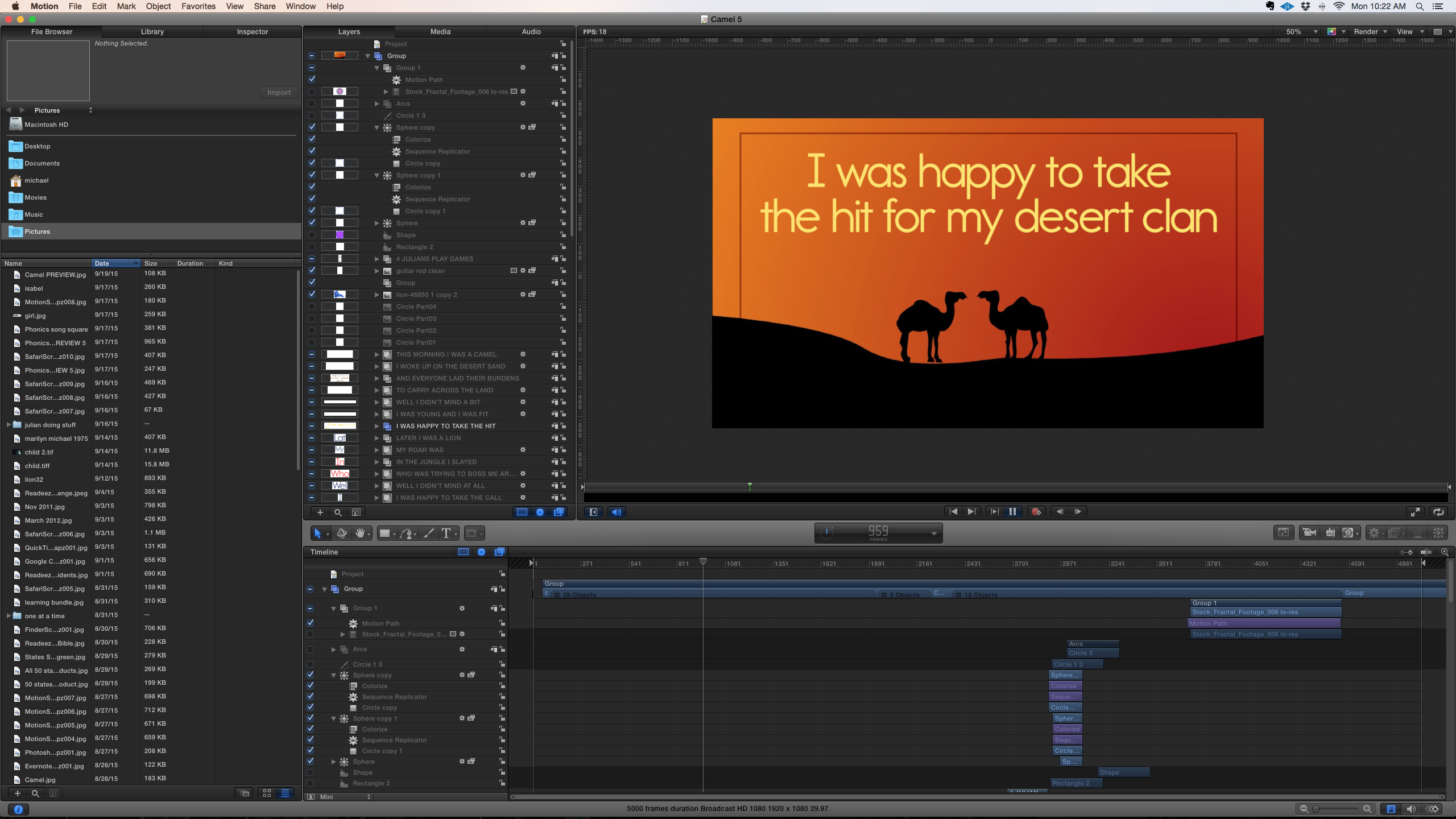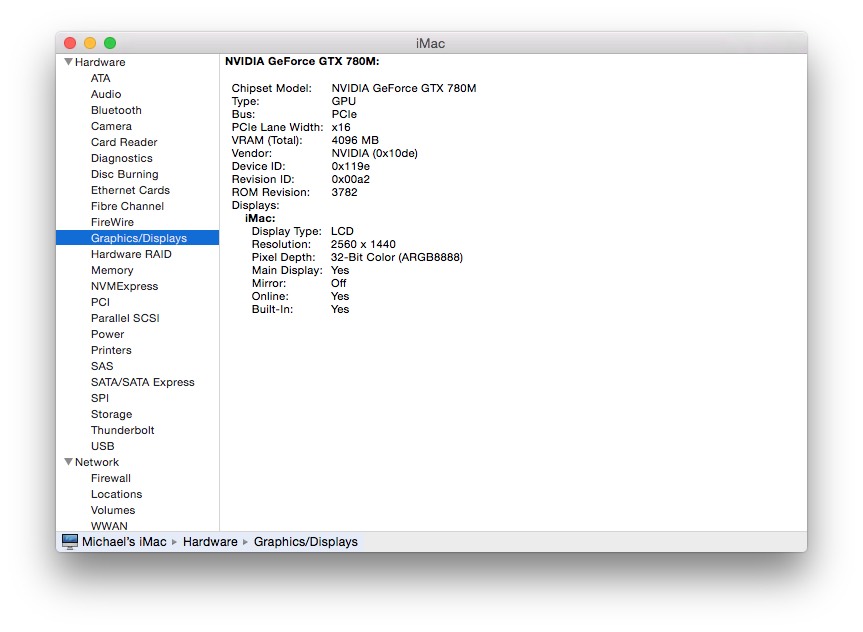Thanks so much for responding, Ben.
The particulars of this problem are especially mystifying. I think it must have something to do with Motion and/or the most recent Mac OS, rather than the computer. One strange detail is that I was having this problem a couple of months ago, prior to a complete internal hard drive failure (hard drive about 1 year old) and am still having the problem on a brand new disk with fresh installs of Motion, the OS etc. There's 609GB of free space on the hard drive.
What's strange about the problem is that I've been producing exactly this sort of project, in various version of Motion and on various Macs, including a Mac Pro from around 2006, with only rare slow-downs in playback, and only then when there was video involved. This is just smallish JPGs and type. Should not be a problem.
You can see a typical example of a final project here: https://www.youtube.com/watch?v=3_G0T6iSfWU
What seems to be happening is that a project will play back OK until I've added a certain number of elements. Then the slow-down will occur, and not even a RAM Preview will speed the FPS above 19 or so. My workaround in a previous project was actually to produce it in two halves, each of which would play back fine, then output them and paste them together. But nothing in either half was processor-intensive. It seems like Motion is just running sluggishly at a certain point, possibly based on the total number of elements in the project (not a huge number) rather than what's happening onscreen at a given time.
I've tried a ton of fixes -- turning off all the images, turning off all the text. The only thing that works is deleting several groups of text, which of course makes the project unusable.
A screen shot is attached, along with specs for the machine. In the Render menu, Lighting, Shadows, Reflections and Motion Blur are off.
Any insight anyone can provide will be appreciated. Thanks.
Michael