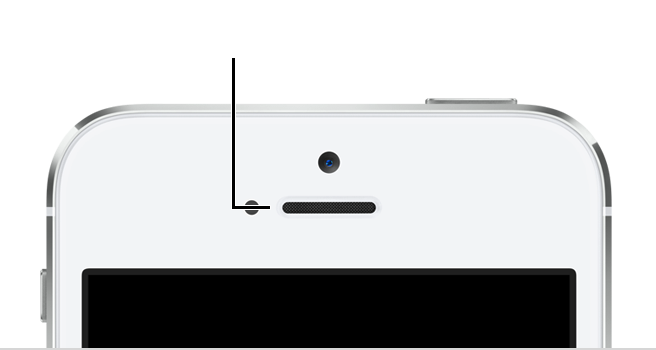siri dictation not responding ios9
Hi,
iPhone 6 IOS9
Siri not responding neither is auto dictation.
Have tried ogling the settings for Siri and auto dictation - restarting in-between to see if this fixes the problem, no luck.
Phone and other apps seem to be fine such as voice recorder which shows the mic is working fine. Have tried reseting the wifi and restarting the phone. Google now works fine but no Siri? Reluctant to reset phone as will last backup is post IOS 9.
Appreciate any ideas?
Many thanks
iPhone 6, iOS 9, null