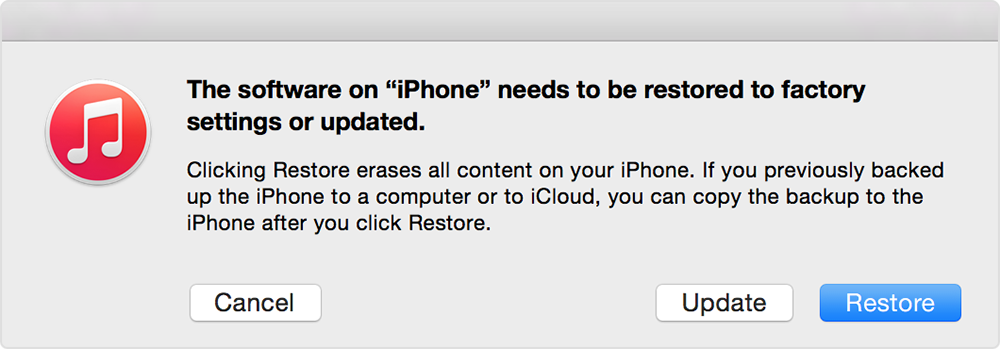Hello lingfield,
Thanks for using Apple Support Communities.
From your post I understand that you are seeing the iTunes icon with a cord on the screen of your iPhone. This indicates your device is in recovery mode and will need to be restored by using iTunes. To troubleshoot this issue please follow the steps in the link below.
When your device is connected, iTunes will open. You'll see a message saying that iTunes has detected an iPhone, iPad, or iPod touch in recovery mode.
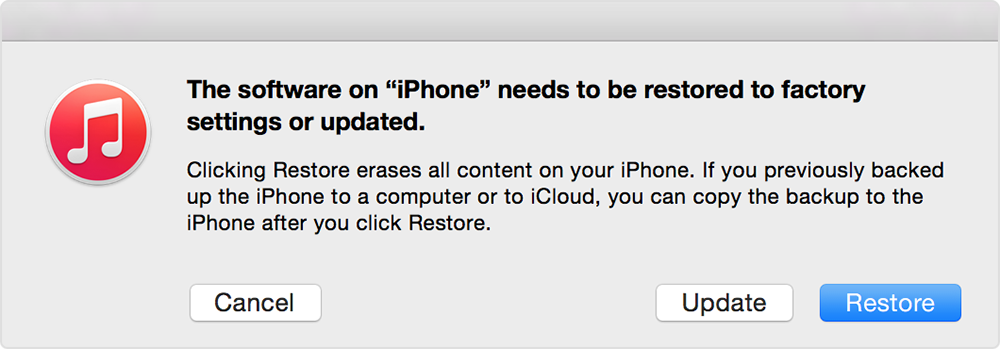
Use iTunes to restore your device. Restoring in recovery mode will erase your device. If you previously synced with iTunes or iCloud, you might be able to restore from your backup.
Learn what to do if you don't see your device in iTunes for OS X, or in iTunes for Windows.
If you can't update or restore your iPhone, iPad, or iPod touch - Apple Support
Take care.