If you have the iPod in either Shuffle songs or Shuffle Albums mode, then the 60 songs will be set to Skip when shuffling. You can test this by turning off the Shuffle mode and re-starting the Playlist. The display should then state 1 of 772.
If that appears to be the cause, you can (if you wish) turn off the Skip when shuffling, but it has to be done for each song and I don't know of a quick way to do it.
In your iTunes Library, check each song in the Playlist, by selecting it and then using File/Get Info/Options (in Windows, use right-click/Get Info/Options>Skip when shuffling) and turn the tick off. Use the arrow button (number 3. in the screenshot) to move through the songs. Watch the skip box while you use the arrow button to move through the songs and when you see the tick appear and then disappear, you know you've just gone past one, so head back an change it.
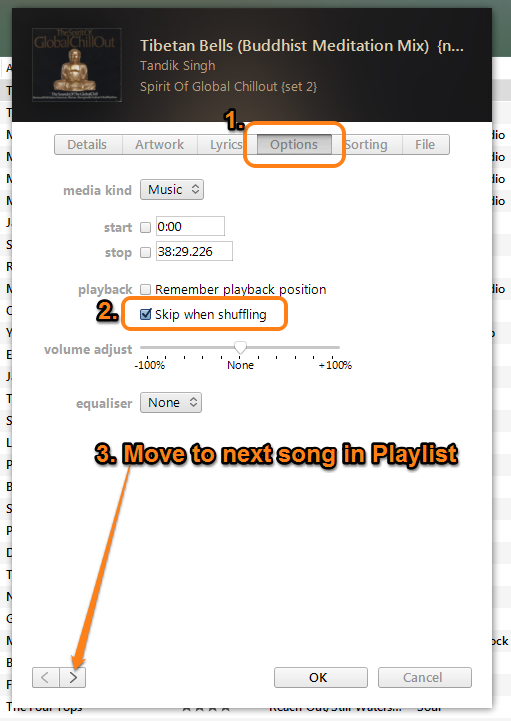
You will need to Sync your iPod with iTunes after you have changed the songs so that those changes are reflected on the iPod.