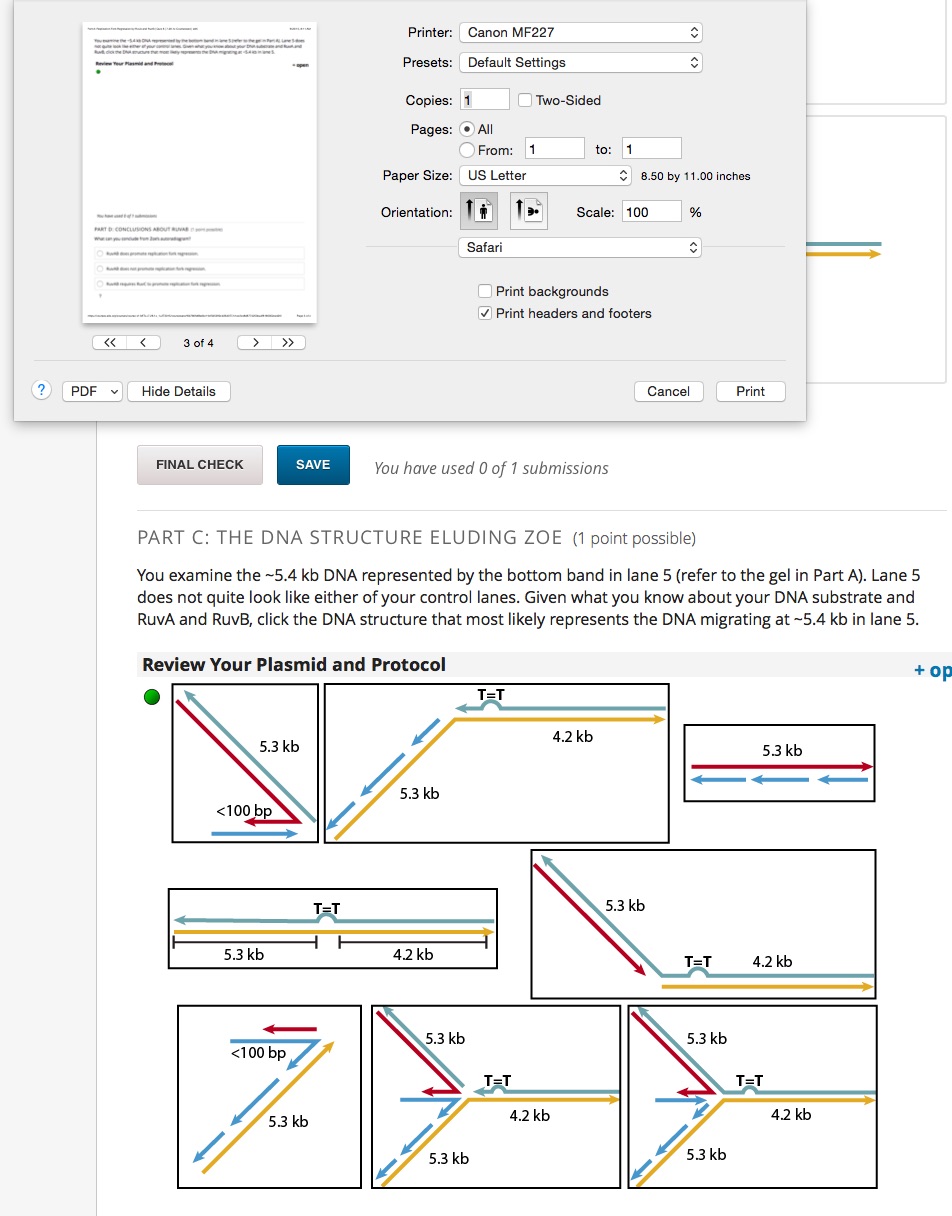Luis,
Thanks for the quick reply.
Just so you know, I'm using a new iMac with Yosemite installed. I'm trying to print or otherwise save web pages for courses I'm taking online at ed.X, along with Coursera, which sometimes show similar problems. I try and print exams before I start them and I fill them in on hardcopy. So my first goal is to print them to my Canon printer, which fails, but I've also found that exporting or printing these same web pages to a pdf file also shows the exact same rendering problem. Both Safari and Chrome browsers are the same, neither work. The only solution I've had is to use OS X Grapper and print the missing content from Grabber, page by page, which is very tedious.
My experience has been that printing to a raster file is the most reliable way to reproduce what you see on the screen as it is also a raster image. Screen grabbers are the most reliable way of getting images from the screen into a file or to a printer. However, they usually are tedious to perform and generate huge files, and of course do not scale well. I used to use a print-to-fax drivers to perform this function, but that option is not available in the add printers dialog on my Mac.
I'm not so optimistic that if I solve this particular instance of inaccurate rendering that it will solve the overall problem of occasional bad pdf renderings. This is just one of several examples I will give here, and I have have seen many instances where a pdf file is not faithful rendered from what is seen on the screen, across may different viewers/browser/apps. But just the same, I'm attaching a screen shot showing the problem. This is of a web page where I have called up the print dialog, and in the dialog you will see a preview pane showing the page that is not rendering correctly. The graphic below the dialog is what is supposed to print, but instead you can see in the preview pane that it is blank.
I cannot send you the URL for this page as it is an active link and will not work for you. Its available on ed.X for the course MIT 7.28.1x, quiz 8, page 6. To get to this page, you'd probably have to create a log in and register for the course. Its all free, but would of course take some time for you to get there.
Anyway, I would still like a simple easy way to print a multi-page document to a picture file. I occasionally want to use a picture file editor to mark up such files, and printing to a raster file would ease that process, allowing me to skip the step of using a screen grabber, page by page.