I make a smart collection by keyword that I'm going to reassign (to select photos). After that I assign to these pictures a keyword I need and delete a keyword I do not need.
You can do that in the smart album you first create to gather them in one place. D0 the following:
1 - Select the all the photos you want to in the smart album.
2 - type Command+K to bring up the Keyword pane:
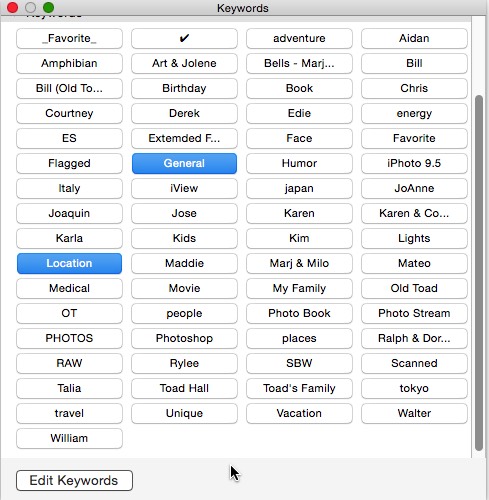 f
f
The keywords in blue are those assigned to the photos.
3 - click on the keyword you want to add so it turns blue.
4 - click on the blue keyword you want to remove so it turns white (background).
Note: Be sure to add the new keyword first because if you remove the existing keyword first the photos will disappear form the smart album before you can add the new keyword.
That's it. You've added one keyword and removed another.
