Yes, you can!!
There is however a lot of stuff you can do.. but SHOULD NOT.
The TC uses a standard seagate 3.5" drive.. but you can replace it with just about any standard desktop drive.. I recommend green .. WD green as a good choice.
See https://www.ifixit.com/Device/Apple_Time_Capsule
WARNING>> WARNING >> DANGER>>
The new TC uses surface mount connector and ribbon cables.. These are to put it mildly delicate. Tip over the TC .. drop out the hard disk and you are very likely to tear the cable.. tear the socket right off the board.. or damage something else.
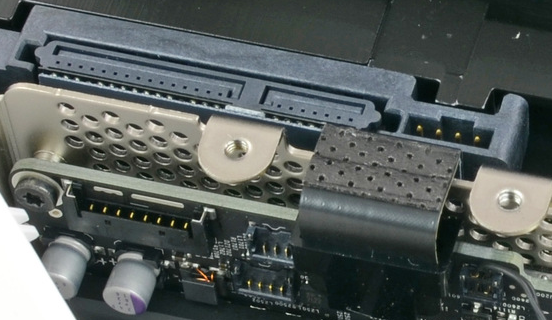
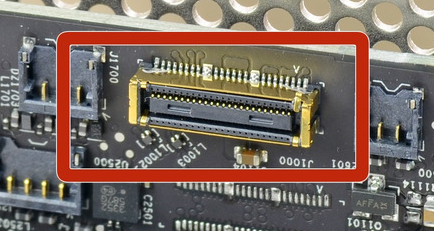
I took these from the reference.. do you know what keeps that socket on that board.. 40 or so tiny solder connections.. knock it on a corner and there are only two or three connections that are holding the socket.. break one and it is dead.. there is no mechanical connection.. screws or pins through the board.. it is held by hope.. knock it.. and say bye bye TC. These things are designed to be sealed.. look at the old model and it is tough cables.
https://d3nevzfk7ii3be.cloudfront.net/igi/BUvwqHQfK16pn6tj.huge
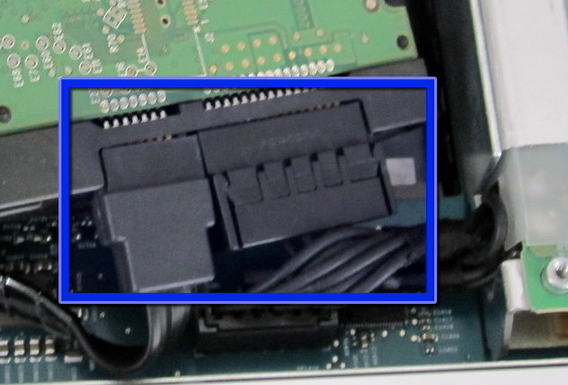
What experience do you have?? Let me suggest this is not for amateurs..
The older TC used wires and plugs and sockets.. They were solid.. nobody I ever heard managed to tear the socket off the board. They do on the Gen5 TC. So.. is this a good idea.. or should you just plug a USB drive into the TC and accept its slower speed.. or buy a cheap single disk NAS.. eg WD My Cloud and use that..