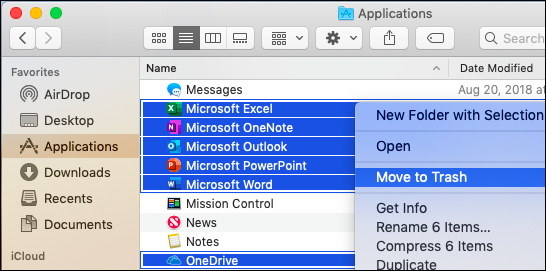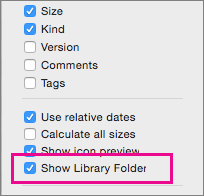How do i uninstall Office 365 from my iMac including all it's apps
I have Office 365, 2011 edition, on my iMac and I was trying to install the update 2016 apps but they would not update and one of the solutions offered by Microsoft Office was to uninstall the old 365 and try again but I don't know how to do that. My iMac uses the new El Capitan.
iMac