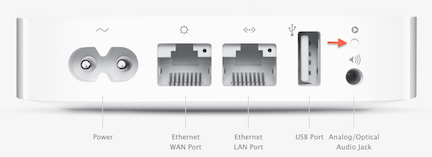Your profile indicates that you are using an older operating system OS X (10.6.3) on your Mac.
Is that still current? If not, what operating system is now installed on your Mac?......or.....are you using an iOS device like the iPhone or iPad to set things up?
If you do not know what operating system that you have installed on your Mac, click on the Apple icon in the upper left corner of the screen, then click About This Mac and post back with the OS X Version number that you see there.
I assume that the AirPort Express is still in its new, out of the box factory default settings, correct? If not, you need to perform a Hard Reset on the AirPort Express by powering it up for a minute or two, then holding in the reset button on the back of the device for 7-8 seconds, then releasing the reset button and allowing a full minute for the AirPort Express to restart to a slow, blinking amber light status.