I have an old Apple Ipad generation2 Model A1397
Granddaughter locked it somehow. Shes4! I need help unlocking or returning to factory settings so I can opt out of the Security lock. Please help! Kari
iPad 2, Model
Granddaughter locked it somehow. Shes4! I need help unlocking or returning to factory settings so I can opt out of the Security lock. Please help! Kari
iPad 2, Model
Before you restore your device
Restore your device
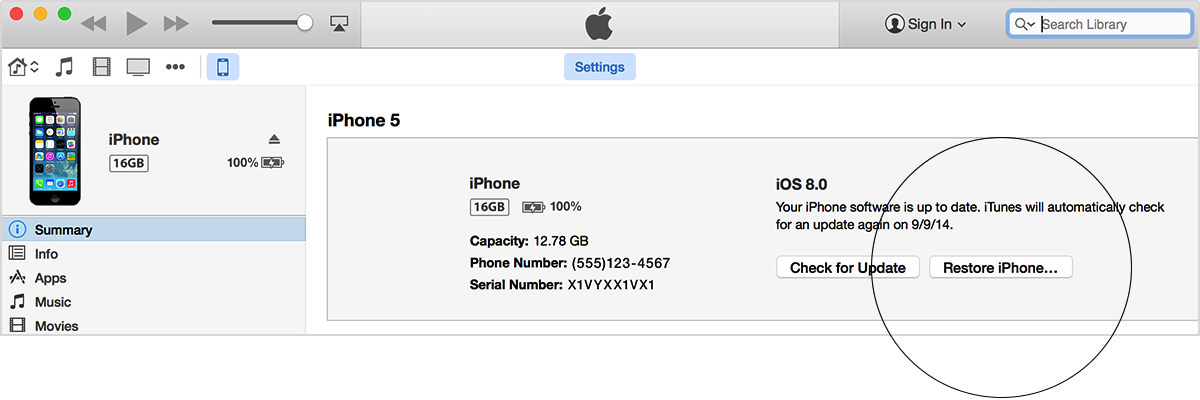
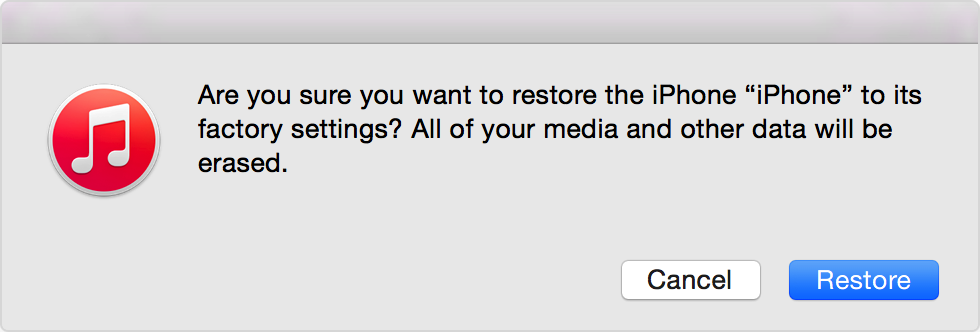
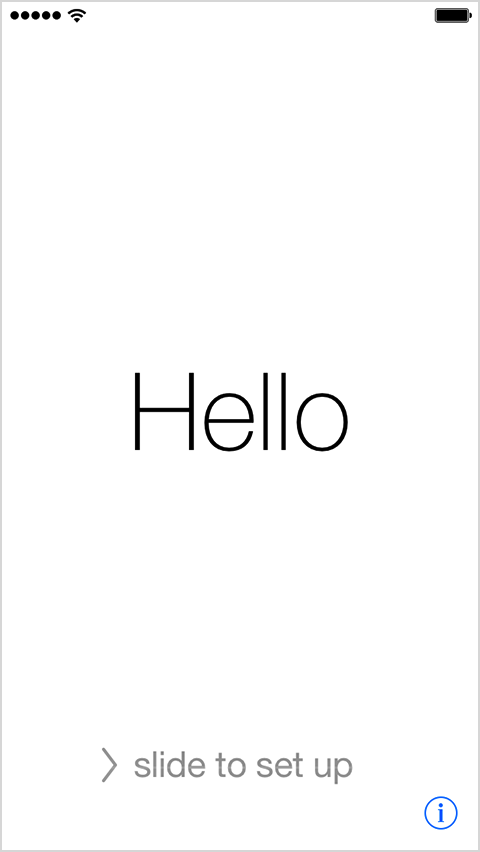
I have an old Apple Ipad generation2 Model A1397