I am not surprised about your being directed to forums and FAQs - it is common practice reduce support costs in all companies - even here in out forums, ASC, that is its primary purpose = reducing Apple's costs.
I have found that Goggle is helpful sometimes > https://www.google.com/search?...Instagram+app+iOS+9.0.2…
IF indeed you are using the Instgram, Inc. app to which I linked above, and have followed the support link therein, and finally arrived at the page and then searched for something like I did > https://help.instagram.com/search/?query=install%20%22iOS%209%22 [ install "iOS 9" ] and cannot find any relevant articles in the results (I see no FORUMS here ) you could begin by providing them feedback via their OBSCURE "Was this article helpful" feature at the bottom of the article text
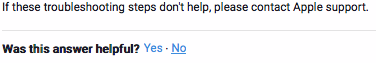
changes to
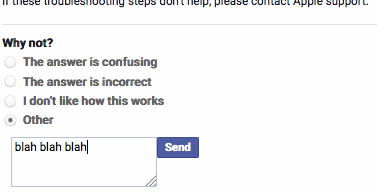
You could certainly try http://blog.instagram.com/ - I have not visited to see the quality or topics of the content there.
Instagram seems to be avoiding all traditional means of contact > https://instagram.com/
About us
Support
Blog
Press
API
Jobs
Privacy
Terms
Language
© 2015 Instagram
It looks to me to be time to REPORT the developer to the iTunes Store here > http://www.apple.com/support/itunes/contact/ - first link "Contact iTunes Store Support" (thanks to varjak paw years ago)