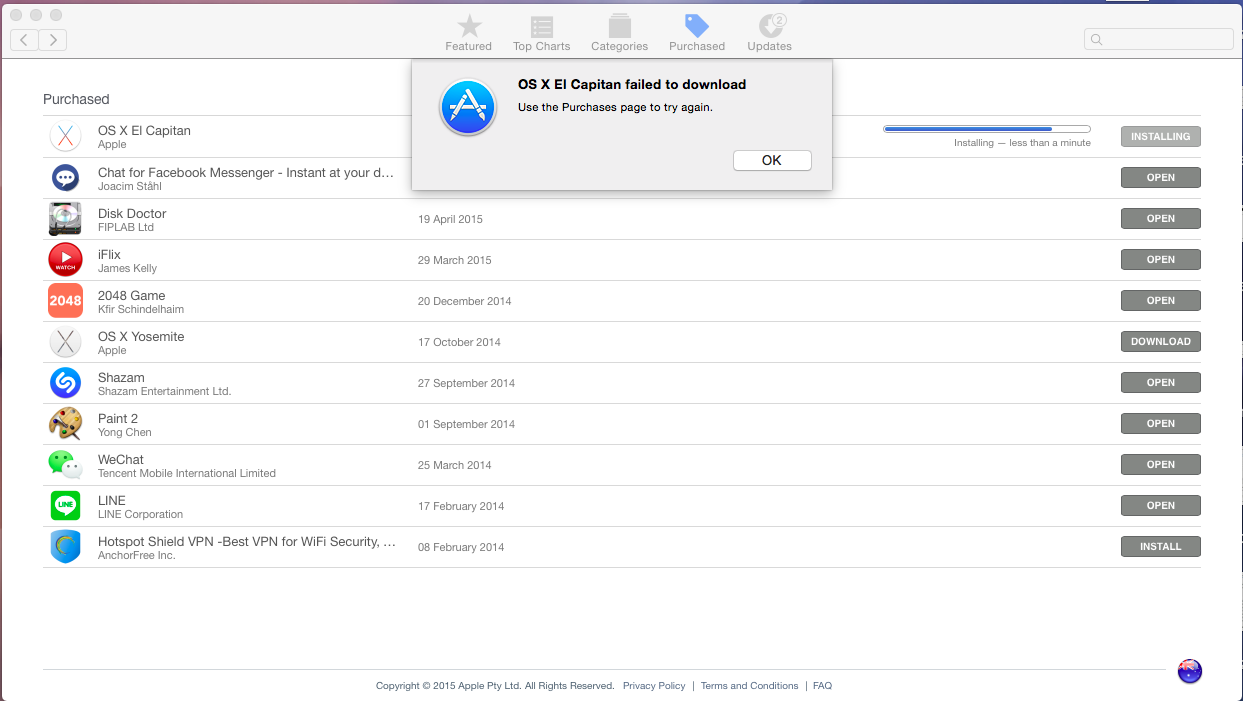The problem is not with downloading but during installation below are the massages
10/15/15 7:19:18.000 PM kernel[0]: CoreStorageGroup::completeIORequest - error 0xe00002ca detected for LVG "Macintosh HD" (C30B426B-A66F-4FA1-A30E-A87E4889D334), pv 9E000932-B8F7-40E4-8557-0450B14D03AD, near LV byte offset = 112890134528.
10/15/15 7:19:18.000 PM kernel[0]: disk1: I/O error.
10/15/15 7:19:18.000 PM kernel[0]: /SourceCache/AppleFSCompression_kexts/AppleFSCompression-68.30.1/Common/ChunkCo mpression.cpp:209: /System/Library/Perl/5.18/darwin-thread-multi-2level/CORE/libperl.dylib: VNOP_GETXATTR(955799,9ab9u): errno 5
10/15/15 7:19:18.000 PM kernel[0]: decmpfs.c:1199:decmpfs_pagein_compressed: err 5
10/15/15 7:19:18.000 PM kernel[0]: CODE SIGNING: cs_invalid_page(0x10b457000): p=1017[perl5.18] final status 0x2000000, allowing (remove VALID) page
10/15/15 7:19:18.376 PM com.apple.xpc.launchd[1]: (com.apple.ReportCrash.Root[1018]) Endpoint has been activated through legacy launch(3) APIs. Please switch to XPC or bootstrap_check_in(): com.apple.ReportCrash.DirectoryService
10/15/15 7:19:18.000 PM kernel[0]: CODE SIGNING: cs_invalid_page(0x1124d8000): p=1018[ReportCrash] final status 0x2000000, allowing (remove VALID) page
10/15/15 7:19:18.000 PM kernel[0]: CoreStorageGroup::completeIORequest - error 0xe00002ca detected for LVG "Macintosh HD" (C30B426B-A66F-4FA1-A30E-A87E4889D334), pv 9E000932-B8F7-40E4-8557-0450B14D03AD, near LV byte offset = 112890142720.
10/15/15 7:19:18.000 PM kernel[0]: disk1: I/O error.
10/15/15 7:19:18.000 PM kernel[0]: CoreStorageGroup::completeIORequest - error 0xe00002ca detected for LVG "Macintosh HD" (C30B426B-A66F-4FA1-A30E-A87E4889D334), pv 9E000932-B8F7-40E4-8557-0450B14D03AD, near LV byte offset = 112890142720.
10/15/15 7:19:18.000 PM kernel[0]: disk1: I/O error.
10/15/15 7:19:18.000 PM kernel[0]: /SourceCache/AppleFSCompression_kexts/AppleFSCompression-68.30.1/Common/ChunkCo mpression.cpp:209: /System/Library/Perl/5.18/darwin-thread-multi-2level/CORE/libperl.dylib: VNOP_GETXATTR(955799,9ab9u): errno 5
10/15/15 7:19:18.000 PM kernel[0]: decmpfs.c:1199:decmpfs_pagein_compressed: err 5
10/15/15 7:19:18.000 PM kernel[0]: CoreStorageGroup::completeIORequest - error 0xe00002ca detected for LVG "Macintosh HD" (C30B426B-A66F-4FA1-A30E-A87E4889D334), pv 9E000932-B8F7-40E4-8557-0450B14D03AD, near LV byte offset = 112890142720.
10/15/15 7:19:18.000 PM kernel[0]: disk1: I/O error.
10/15/15 7:19:18.000 PM kernel[0]: /SourceCache/AppleFSCompression_kexts/AppleFSCompression-68.30.1/Common/ChunkCo mpression.cpp:209: /System/Library/Perl/5.18/darwin-thread-multi-2level/CORE/libperl.dylib: VNOP_GETXATTR(955799,9ab9u): errno 5
10/15/15 7:19:18.000 PM kernel[0]: decmpfs.c:1199:decmpfs_pagein_compressed: err 5
10/15/15 7:19:20.070 PM storeassetd[369]: AssetServiceDelegate: Accepting new connection <NSXPCConnection: 0x7fbbdb634d20> connection from pid 383 with interface <AssetServiceInterface: 0x7fbbdb62cd90> (PID 383)
10/15/15 7:19:20.000 PM kernel[0]: Sandbox: storedownloadd(383) deny mach-lookup com.apple.CrashReporterSupportHelper
10/15/15 7:19:20.075 PM storedownloadd[383]: Connection error while checking Apple Internalness. Error: Error Domain=NSCocoaErrorDomain Code=4099 "Couldn’t communicate with a helper application." (The connection to service named com.apple.CrashReporterSupportHelper was invalidated.) UserInfo=0x7f913c0198a0 {NSDebugDescription=The connection to service named com.apple.CrashReporterSupportHelper was invalidated.}
10/15/15 7:20:17.029 PM com.apple.xpc.launchd[1]: assertion failed: 14F27: launchd + 163797 [C0446878-E8D0-3461-A226-91FF1C2B2DA6]: 0xe
10/15/15 7:20:17.029 PM com.apple.xpc.launchd[1]: assertion failed: 14F27: launchd + 163797 [C0446878-E8D0-3461-A226-91FF1C2B2DA6]: 0xe