If you want the individual color pickers to work as expected, including the crayons, then download the free ColorPicker 1.7 application. It provides the same toolbar of color pickers that the Pages color chooser provides, and the crayons actually work as expected when you come back to them. Colors are set in your document with a drag/drop from the Color Picker inkwell onto the selected text or object.
Here is an additional, free color picker (Scala) that I also use, that once installed, it adds itself to the toolbar (last item shown). It installs, by default, into your local Library/ColorPickers folder.
What the crayons are supposed to look like as shown in Color Picker.
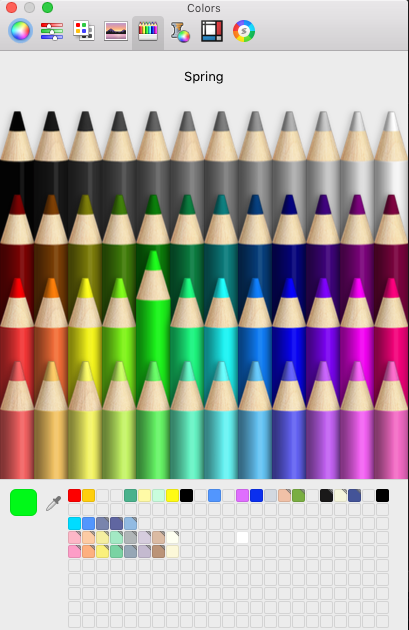
Apple has retired the iWork '09 suite of applications. For those features that continue to break in Pages '09, do not expect Apple to assign engineers to fix them.