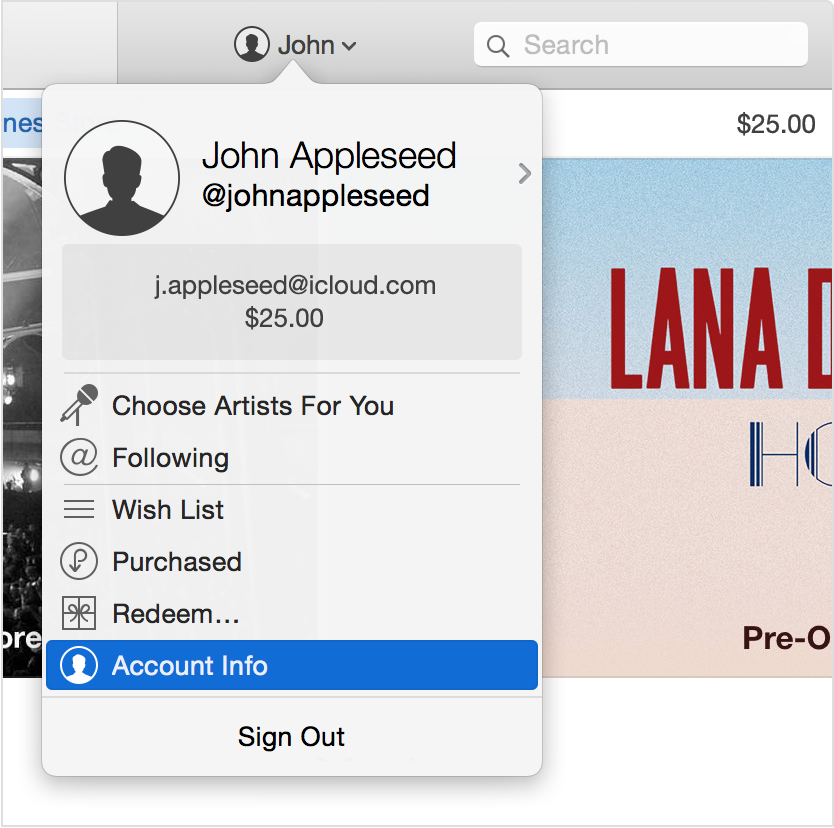Hi Ashbjones87,
Thank you for participating in the Apple Support Communities.
It seems like you're being asked to join Apple Music even though you're already a subscribed member.
Does the iTunes Store show the subscription associated with your Apple ID? If you have multiple Apple IDs (for example, a different iTunes Store and iCloud account), you may want to check them all.
Here's how to check:
- On the Home screen, tap Settings.
- Tap iTunes & App Store.
- Tap your Apple ID.
- Tap View Apple ID. You might need to sign in.

- Under Subscriptions, tap Manage.
If you don't see a subscription in iTunes and are still being charged, make sure that you're signed in with the correct Apple ID.
Click to open iTunes and sign in to your Account Information, or use the steps below:
- Open iTunes.
- Click Sign In and enter your Apple ID.

- Click your name, and select Account Info from the drop-down menu.
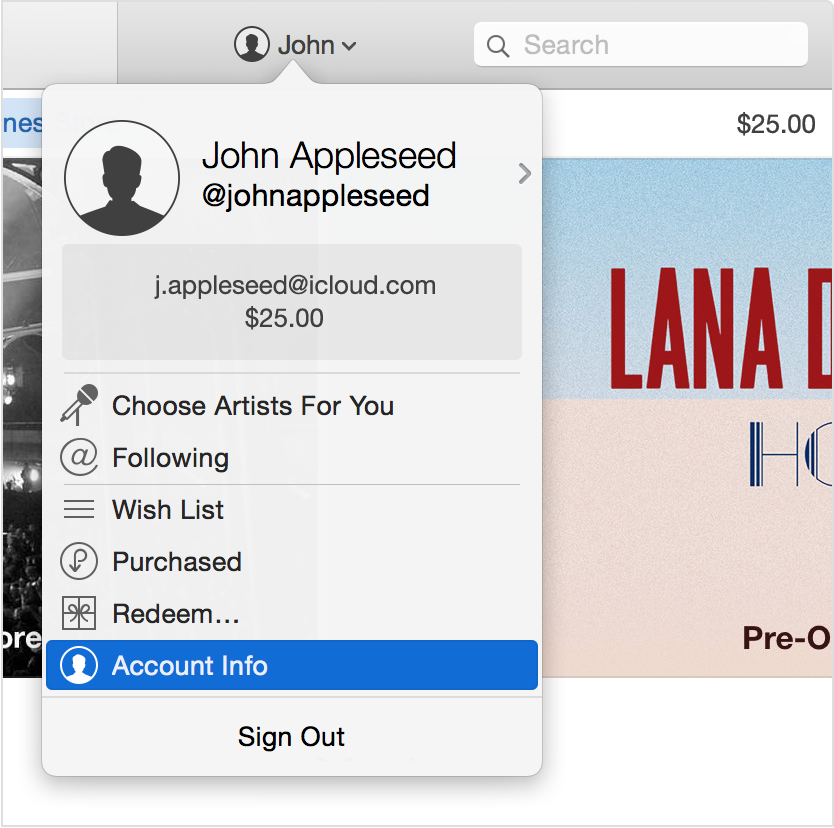
- Enter your password again.
On the Account Information screen:
- Scroll to the Settings section.
- To the right of Subscriptions, click Manage.
If you don't see a subscription in iTunes and are still being charged, make sure that you're signed in with the correct Apple ID.
From View, change, or cancel your subscriptions - Apple Support
Best Regards.