You could maybe try deleting your
Logic preferences files and re-booting logic.
That's if you've copied over all of your samples & instruments from
your old HDD.. You need to make sure that all of your files have been copied..
So you will need to copy almost everything from:
HDD>Library>Audio>
There are a couple folders in there you don't want to copy depending on what hardware etc
you have connected but I strongly recommend you do not copy the following folders from that directory
to your new HDD. The 3 folders in the Audio directory I'm telling you not to copy I've hi-lighted for you in the following picture.
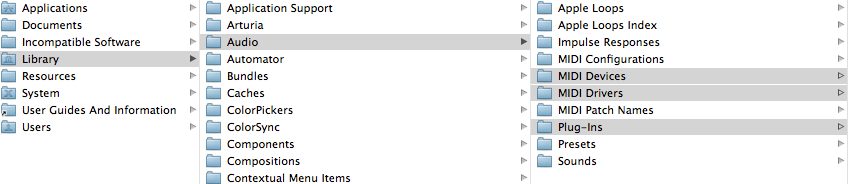
Also you need to make sure you have the complete directory from:
Library>Application Support>Logic.
You need to copy the complete 'Logic' folder to your new HDD..
You may need to delete/un-install your LogicProX.app and then go to
your apple account and re-download it and re-install everything from scratch.
Usually when I change out a HDD I'll reformat the new drive and then do a complete
install of all my apps and plugins.. A huge job but very worthwhile the effort I feel.
So I don't actually do that unless I really need because when you're doing a lot of audio work
in studio you can't afford too much downtime.