If all else fails you can recover your original image files as follows:
Starting over from scratch with new library
Start over with a new library and import the Originals (iPhoto 09 and earlier) or the Masters (iPhoto 11) folder from your original library as follows:
1. Open the library package like this.
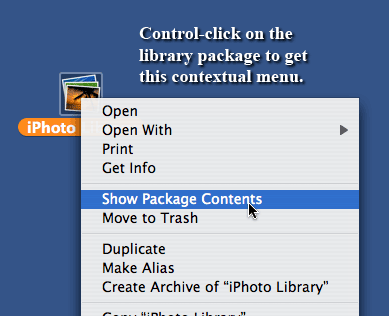
2. Launch iPhoto with the Option key held down and, when asked, select the option to create a new library.
3. Drag the subfolders of the Originals (iPhoto 09 and earlier) or the Masters (iPhoto 11) folder from the open iPhoto Library package into the open iPhoto window a few at a time.
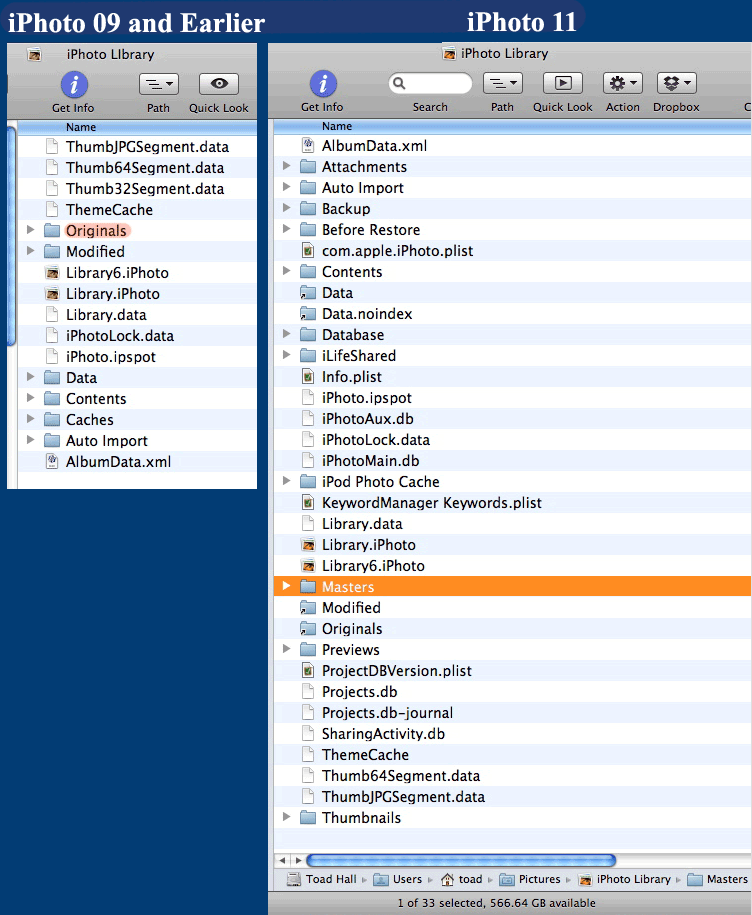
This will create a new library with the same Events (but not necessarily the same Event names) as the original library but will not keep the metadata, albums, books slideshows and other projects.
Note: your current library will be left untouched for further attempts at a fix if so desired.
