"Stereo - Mono" is a very tricky subject with a lot of misunderstanding, confusing terminology and hidden tricks.
The procedure I showed earlier is how to convert a single Audio Region (audio file) inside your Project. However, GarageBand still exports to stereo (which means two audio channels). If the source signal is a single channel mono signal, for example, one mono audio file on your Project, then you are still mixing to a two-channel (stereo) audio file, where both channels (left and right) carry the identical mono signal
Convert to Mono
There is one hidden trick in GarageBand where you can convert your entire mix into a mono mix.
Open the Smart Controls and select the Master Button. Add the Gain Plugin (listed under the Utilities menu) and select the Plugin Preset "Convert to Mono". the left and right channel of your output is now "merged" into two mono signal. Remember, GarageBand still creates a two-channel audio file
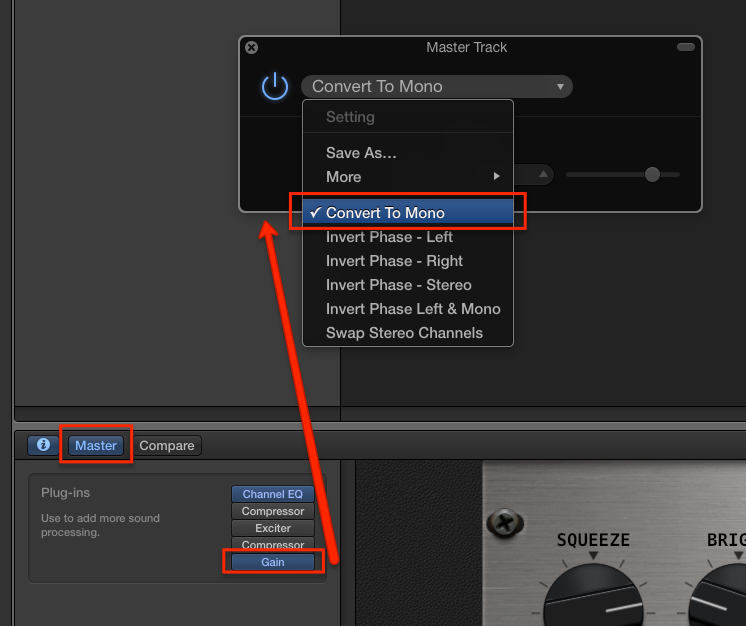
The procedure looks something like that in a signal flow diagram:
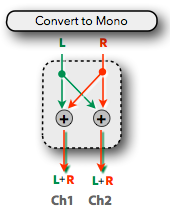
Two Channel (stereo) to One Channel (mono) conversion:
If your distributor request a single-channel mono audio file but GarageBand only produces a two-channel audio file, then you can do a simple trick in iTunes.
After you bounce your GarageBand Project to an AIFF file, use the "Create New File" command under the File Menu. Before you do that, you have to set in the iTunes Preferences the file format.
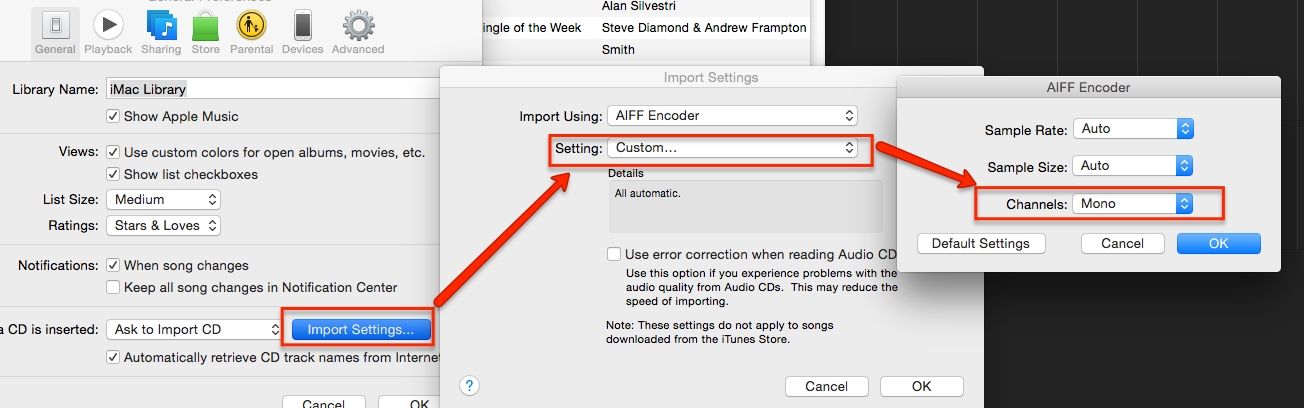
Preferences ➤ General ➤ Import Settings ➤ Settings ("Custom") ➤ Channels ("Mono")
Joint Stereo:
Compressed audio formats like mp3 provide a Stereo Mode called "Joint Stereo", In this case, the audio data of the left and right channels are analyzed and if the same frequencies appears in the left and right channel (i.e. Bass), then the codex stores the data of only one channel (with a note to apply it to both when decoding it). This is a very simplified explanation. Bottom line is, Joint Stereo could reduce the file size without compromising the sound quality.
BTW, don't confuse "Joint Stereo" with "Interleaved Stereo", different term, different tutorial.
Hope that helps
Edgar Rothermich - LogicProGEM.com
(Author of the "Graphically Enhanced Manuals")
http://DingDingMusic.com/Manuals/
'I may receive some form of compensation, financial or otherwise, from my recommendation or link.'