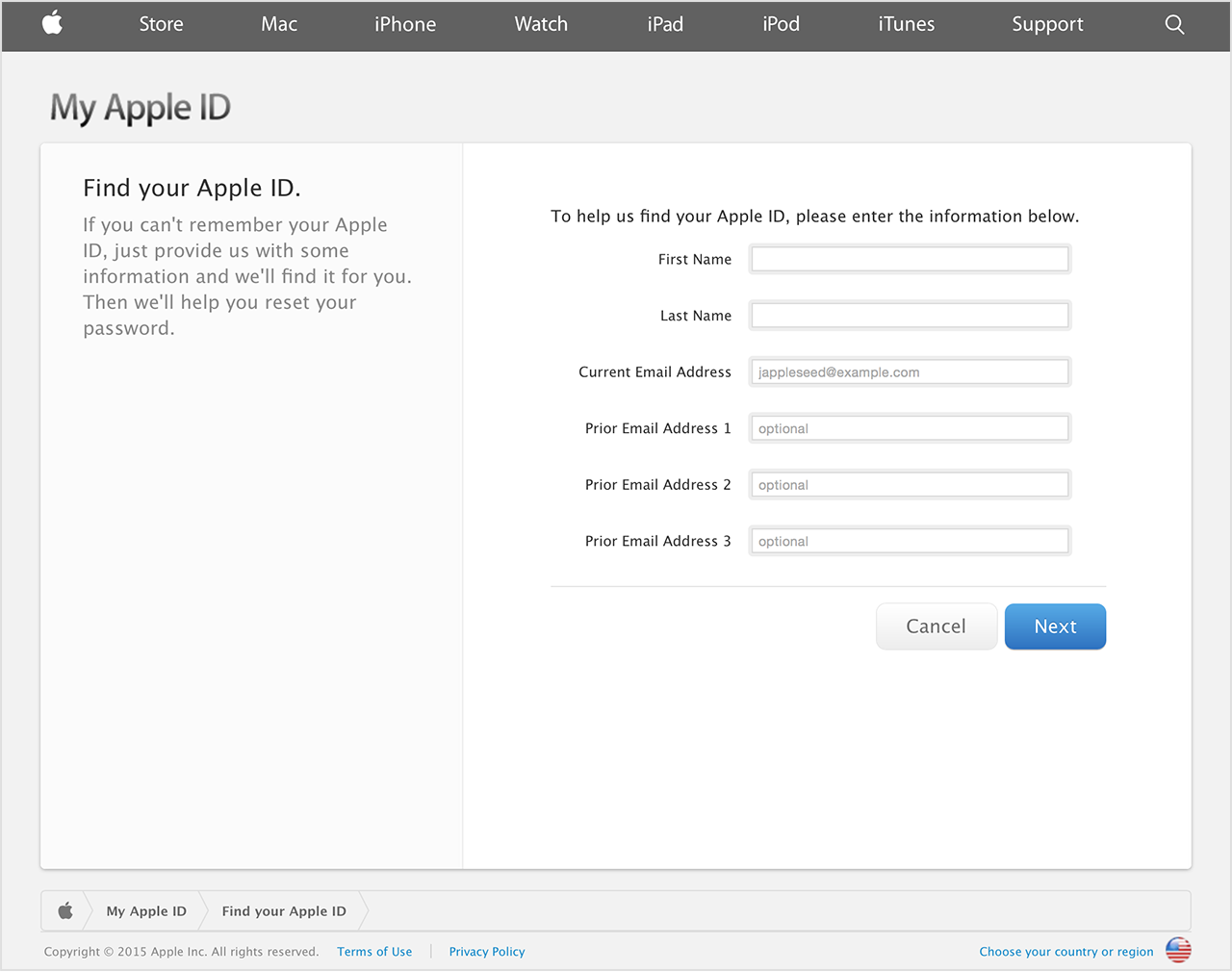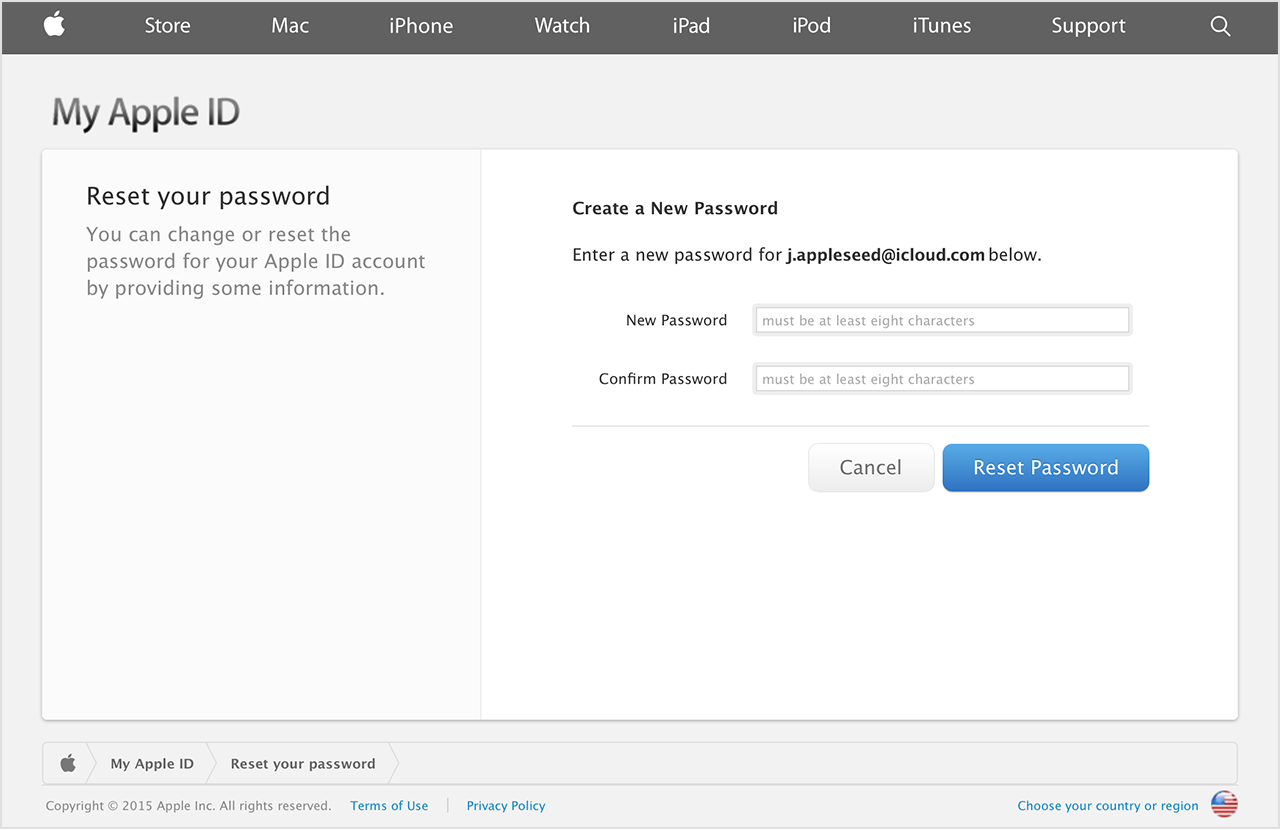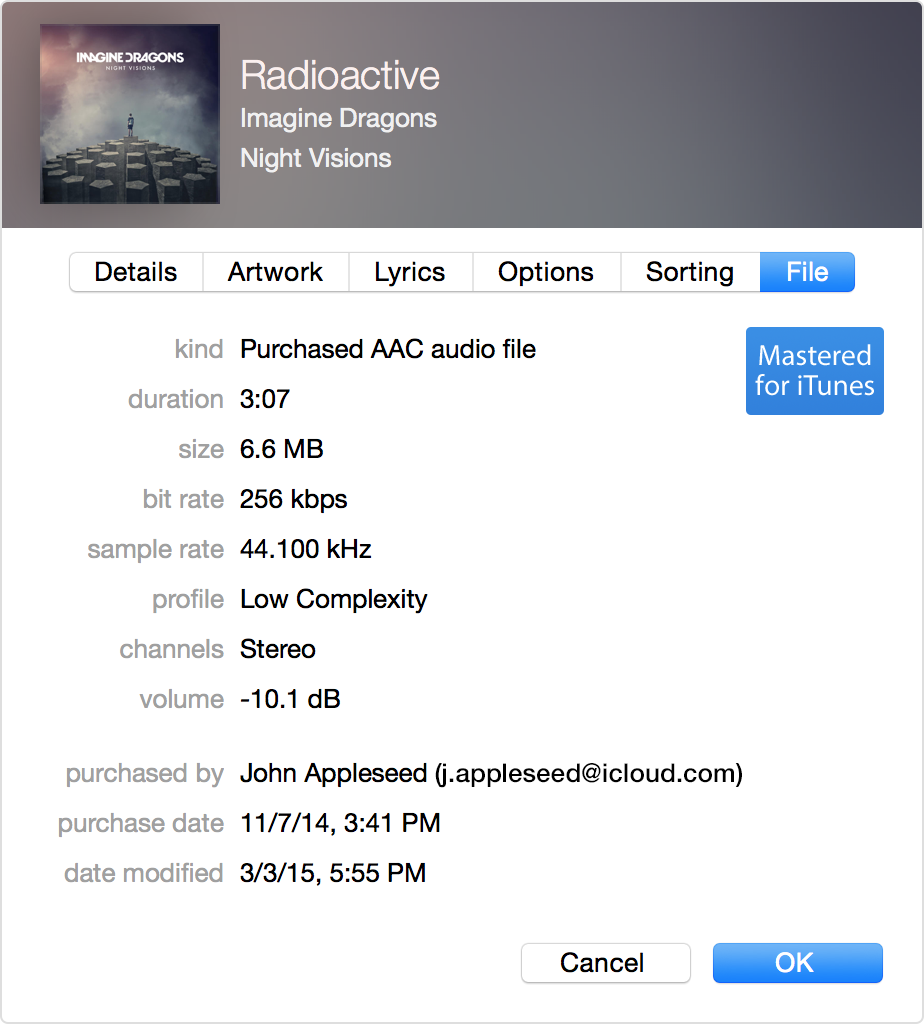Hello there, whalemama.
Good job so far with the steps you've gone through to determine if you've already created your Apple ID. The following Knowledge Base article offers a few more pointers and recommendations that may be useful for troubleshooting:
If you forgot your Apple ID
https://support.apple.com/en-us/HT201354
- Go to My Apple ID and choose Find your Apple ID.
- Enter your first name, last name, and any email addresses you have. If it shows multiple IDs, choose the one that matches your current email address.
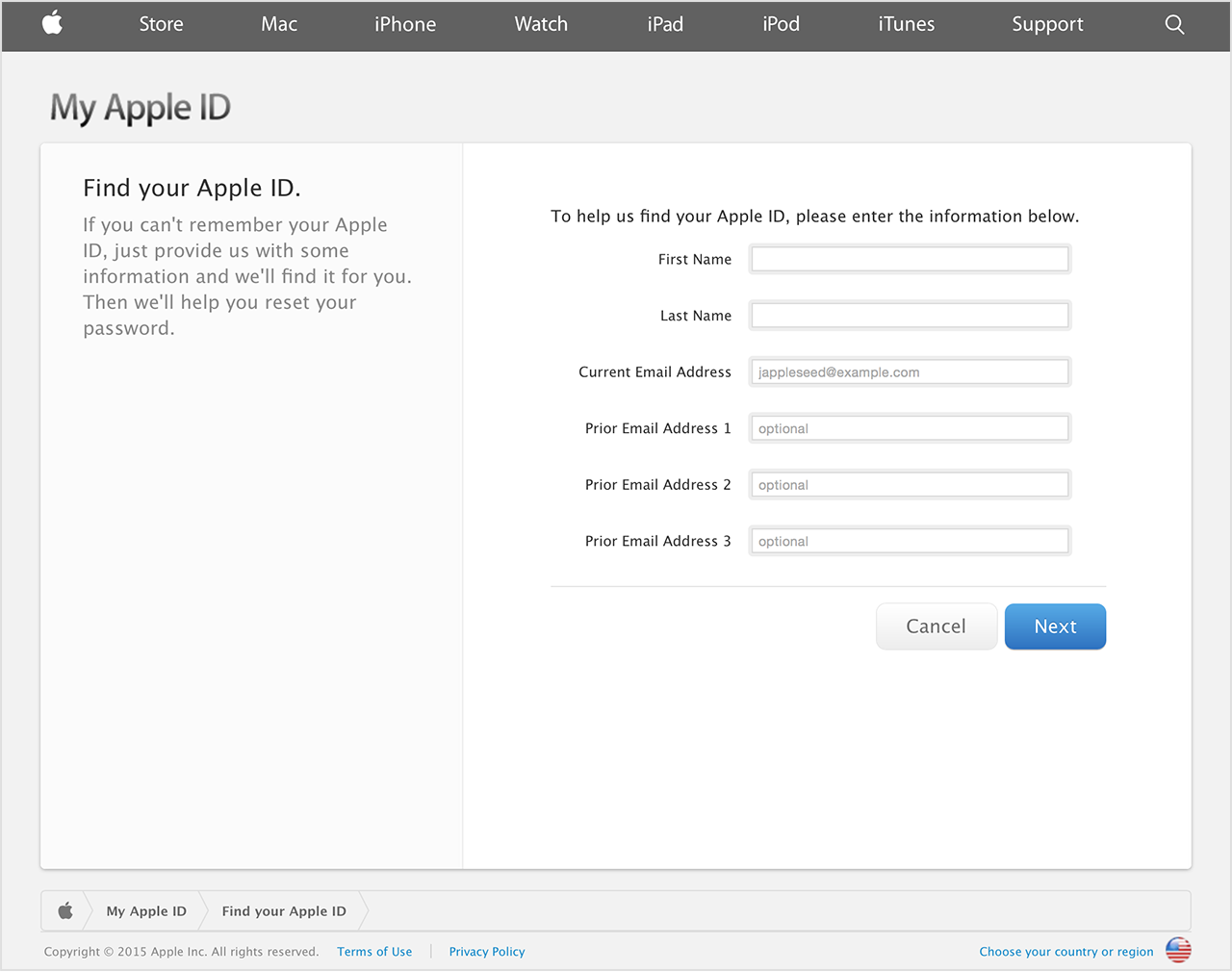
- Continue to follow the prompts to reset your password or try signing in using the email address. Your Apple ID is the email address that appears on the page for resetting your password.
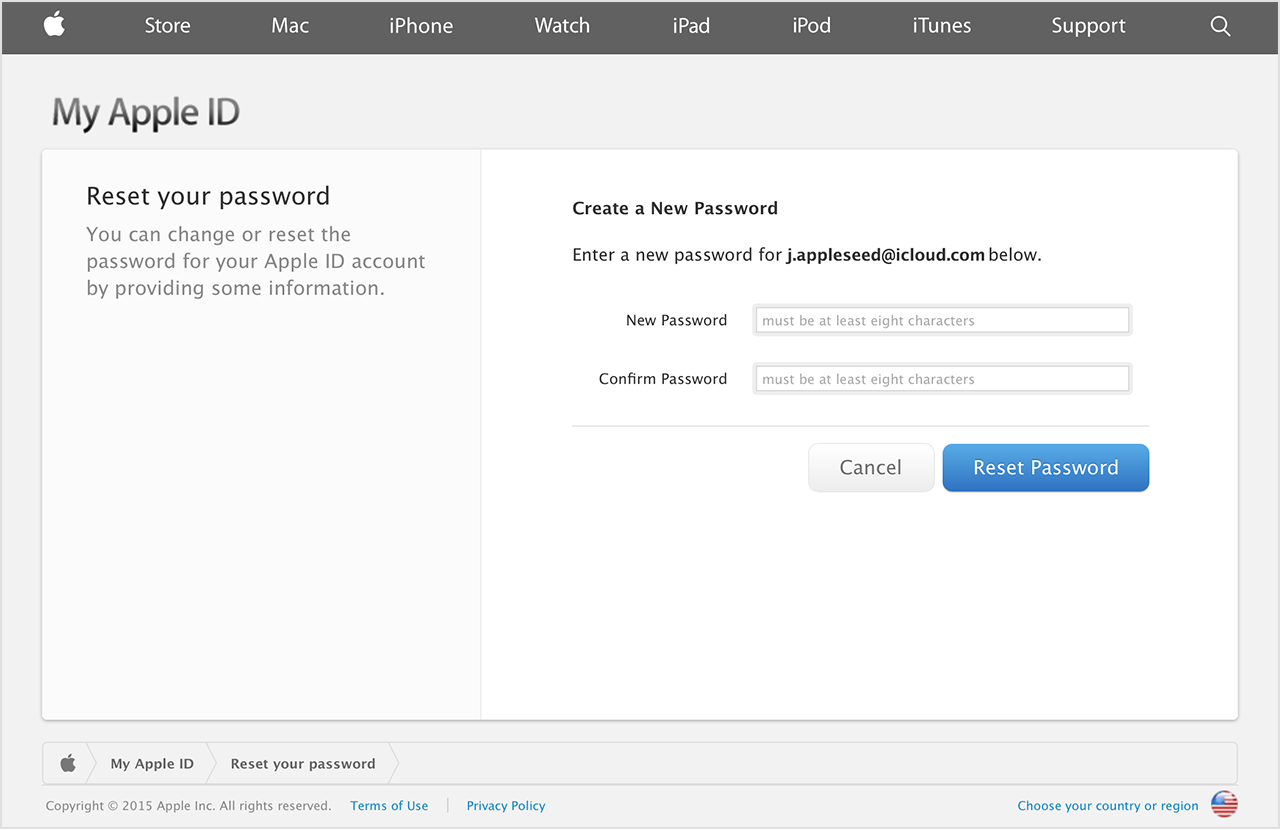

You may already be signed in on one of your Apple devices. View the Apple ID that you're using for these services:

From your iPhone, iPad, or iPod touch:
- Tap Settings > iTunes & App Store
- Tap Settings > iCloud
- Tap Settings > iMessages > Send & Receive
- Tap Settings > FaceTime
- Tap Settings > Mail, Contacts, Calendars
From your Mac or PC:
- Select Apple menu > System Preferences > iCloud
- Open Mail, then select Mail > Preferences > Accounts
- Open Calendar, then select Calendar > Preferences > Accounts
- Open FaceTime, then select FaceTime > Preferences > Settings
- Open Messages, then select Messages > Preferences > Accounts
If you find your Apple ID, but still don't remember your password, reset your password.

If you previously bought something in the iTunes Store, you can check which account was used to purchase it.
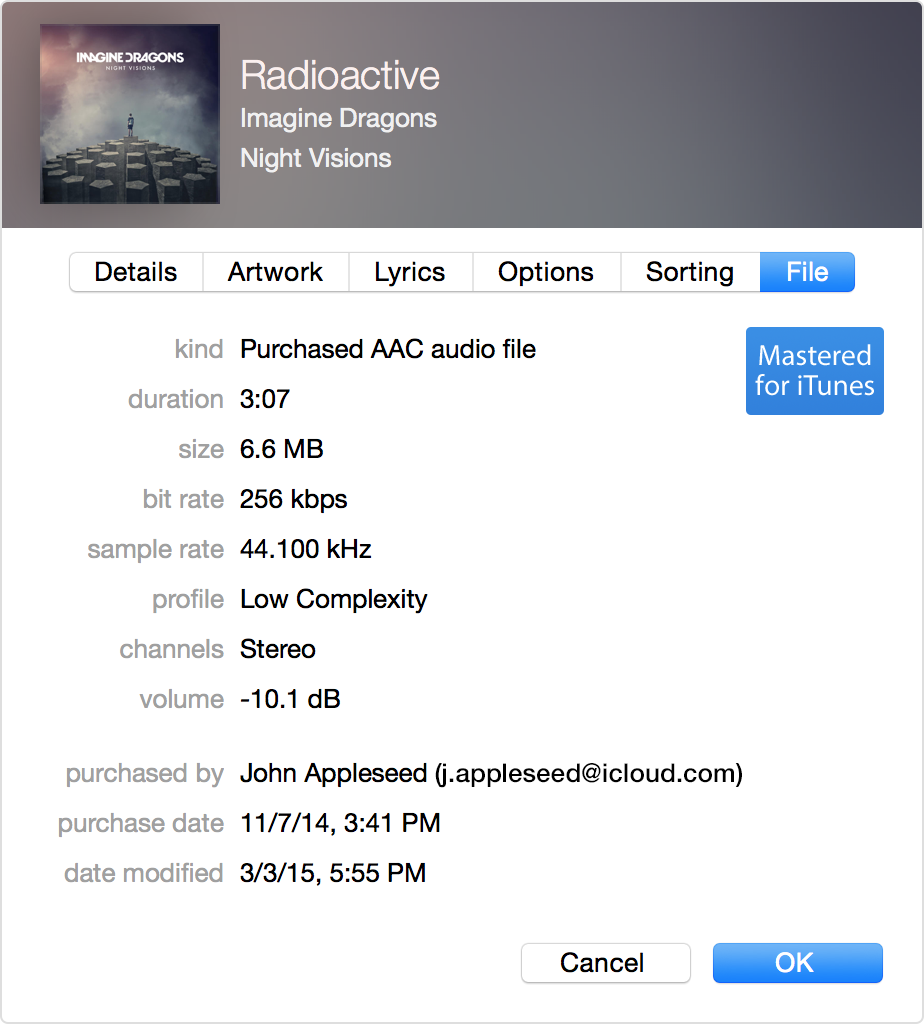
If the Apple ID has changed since, then the name in File Info won't work.
- Open iTunes.
- Click one of your purchases. You can find your purchases under My Music or Playlists.
- Choose File > Get Info.
- Click the File tab.
- The ‘purchased by’ will show your Apple ID in parenthesis that was used to buy the item.
If you find your Apple ID, but still don’t remember your password, reset your password.

If you want to change your Apple ID after you find it, we recommend that you update it in Settings for all of your Apple apps and services.
As a reminder, you only need one Apple ID. Using multiple Apple IDs might be confusing when you access purchased content or use Apple services.
Thanks for reaching out to Apple Support Communities.
Cheers.