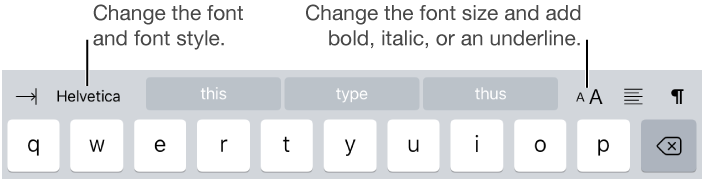Bold shortcut not on keyboard any more?
I Use Pages a lot on my iPad Air. Lately, possibly since getting the Latest iOS update, the bold and italic icons/buttons have dissapeard from above the on screen keyboard.
I am visually impaired and I rely on those buttons a lot.
HOw can I get them back, please?
thanks
iPad Air, iOS 9.0.2