Suggest that you start over and go through the process again.
Power up the Express for a minute or two, then hold in the reset button on the back of the Express for 7 to 8 seconds and release. Allow a full minute for the Express to restart to a slow, blinking amber light status.
Follow the instructions in the AirPort Express Setup Guide on page 14.
Click the WiFi icon at the too of your Mac's screen
Look for a listing of New AirPort Base Station
Click directly on AirPort Express
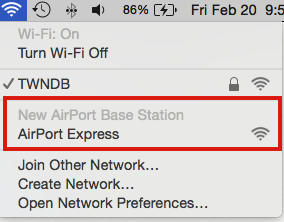
That will get the setup "wizard" running.
Click on the Other Options button
Click the Add to an Existing Network option
Click Next and follow the prompts
If you are still having difficulty, tell us the steps that you have performed and where you are getting stuck.