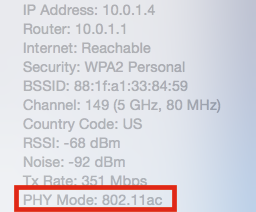The software that you are using.....AirPort Utility 5.6.1 or similar......is not officially supported with the new AirPort Extreme, so you won't see anything about "ac" wireless. You need to be using a 6.x version of AirPort Utility or AirPort Utility on an iPhone or iPad. See the System Requirements of the AirPort Extreme 802.11ac to confirm:
- iPhone, iPad, or iPod touch with iOS 5 or later and AirPort Utility 1.3
- Mac with OS X Lion v10.7.5 or later and AirPort Utility 6.3
AirPort Extreme 802.11ac - Technical Specifications
But...and this may puzzle you.......there is no Radio Mode setting at all with the newer versions of AirPort Utility, since "ac" is always automatically enabled and you cannot change the setting.
If you have a newer Mac that supports "ac" wireless, you can see if you are receiving an "ac" signal by holding down the option key on your Mac while you click on the WiFi icon at the top of the screen. If you are receiving "ac", then you will see 801.11ac displayed next to the PHY Mode setting.
If your wireless device does not support "ac" wireless, then of course, you won't see an "ac" signal. You will see an "n" wireless signal.