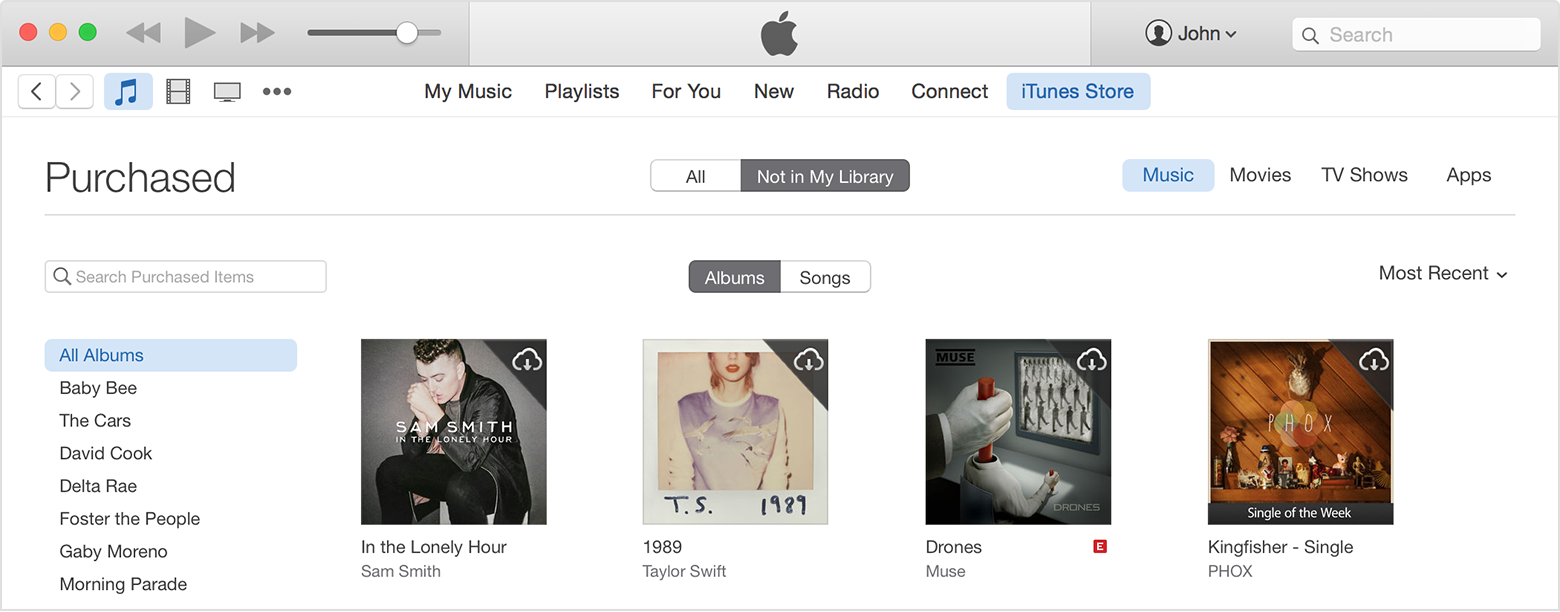Failure to redownload purchased items
I purchased Adele's 25 by pre-order. But somehow all tracks appeared in doubles in My Music, so I deleted the entire album and hoped to redownload it. But now in iTunes Store, all tracks of the album are marked as Purchased but I can't redownload them. I tried "check available downloads" but the box says all purchased items have been downloaded. Please advise. Thanks.
MacBook Pro with Retina display, OS X El Capitan (10.11.1)