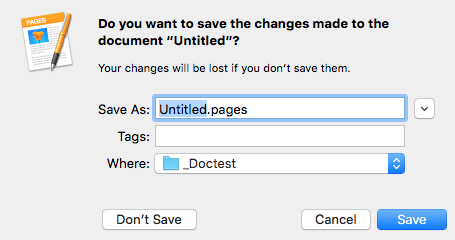In System Preferences : General. Check Ask to keep changes when closing documents. Also a good idea to check Close windows when quitting an app.
With the first setting above, Pages auto-save is disabled, and if you attempt to quit, you will be prompted appropriately. You will know that auto-save has been disabled because the red traffic light will continue to have a dark center dot that indicates content has not been saved. In the following, I created a new blank document, added some text, and then just selected Pages : Quit. Ordinarily, if I planned to save this content, I would have changed the Untitled filename to something meaningful.