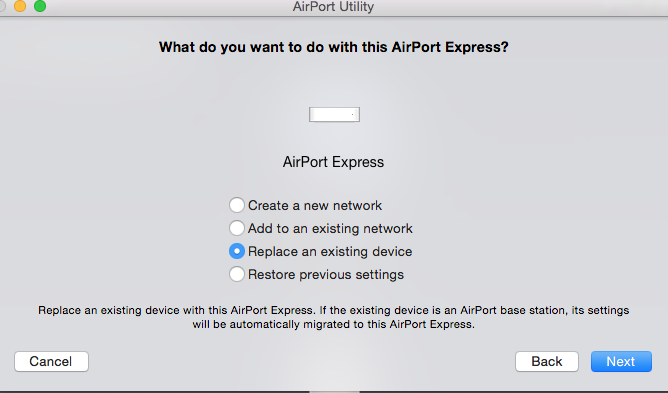Operating system 10.5.5
Unfortunately,, the System Requirements for the new Time Capsule specify that you need a Mac that is running OS X (10.7.5) or higher in order to set up the new Time Capsule correctly.
Mac with OS X Lion v10.7.5 or later and AirPort Utility 6.3 or later
To be honest, I am very surprised that the Apple "tech" did not catch this right off the bat. I'm afraid that a good deal of time may have been spent on something that was not going to work.
Do you by chance have another Mac that is running a recent operation system? We ask because there is a special option in the newer setup utility that allows you to "Replace an existing base station". This option will automatically transfer all of the settings on the old Time Capsule to the new Time Capsule and reset the old Time Capsule back to factory default settings.
You might want to remind the "tech" about this option since it would be much simpler to do things this way.