But it's definitely time for an upgrade - the system is super slow
Lets see if we can find what is wrong.
1) etrecheck -- don't know if it will work on your machine or not. A great tool for finding all about your mac.
http://www.etresoft.com/etrecheck
2) console logs -- look for problem messages.
http://www.macissues.com/2014/03/23/how-to-use-the-system-console-in-os-x/
3) Run /Applications/Utilties/Activity Monitor while you are using your machine and see if you can identify the problem.
------------------------
Look into running activity monitor.
Some semi-random thoughts on addressing performance problems.
Activity Monitor
Look at what is happening with your Mac when you run Activity Monitor.
Macintosh-HD -> Applications -> Utilities -> Activity Monitor
Look at my activity monitor image below.
You want to monitor the cpu time:
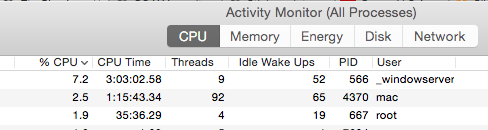
make certain:
1) little arrow appears in the %CPU column
2) little arrow is in the down direction
3) Activity Monitor is monitoring (All Processes)
4( Make sure that you have clicked on the cpu tab.
Use the View menu to change to All Processes if needed.

... clipped ...
You can gain some understanding of Activity Monitor by looking at it every once in a while. Look at the small graph below to see the total cpu time used. See what processes are listed on top.
Here is how I have my cpu display set up for Yosemite.
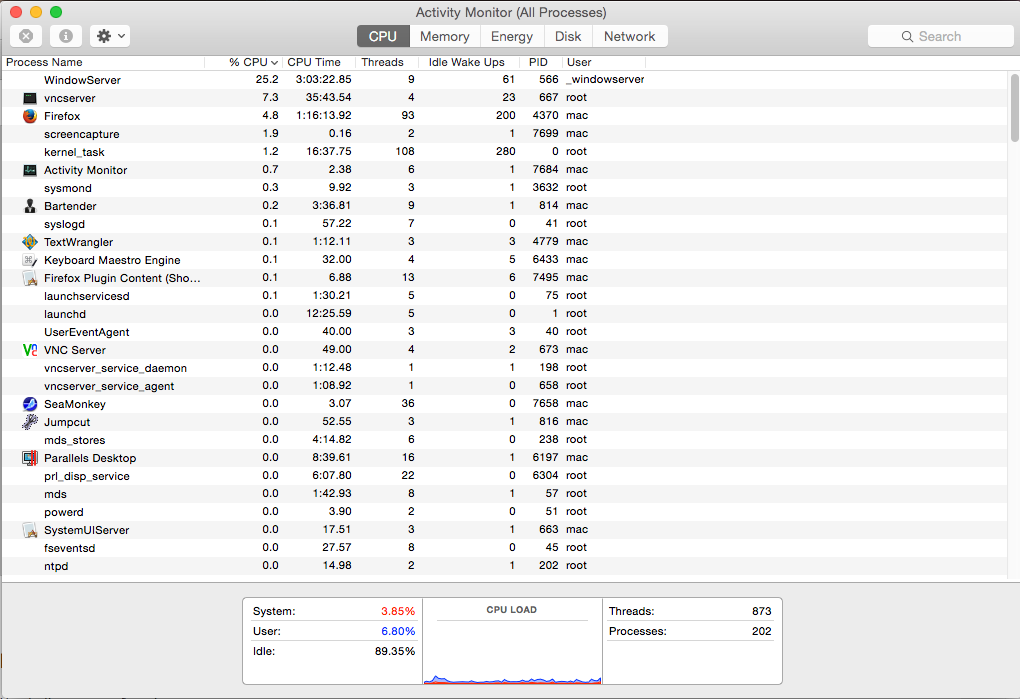
AppleJack
"AppleJack is a user friendly troubleshooting assistant for Mac OS X. With AppleJack you can troubleshoot a computer even if you can't load the GUI, or don't have a startup CD handy. AppleJack runs in Single User Mode and is menu-based for ease of use."
http://applejack.sourceforge.net/
Console
You can use the console application to examine Mac OS log files. The logs will contain information on various system processes.
Macintosh-HD -> Applications -> Utilities -> Console
File > open console log
this will display the startup messages
and
file > open system log
once the system is started, messages will go into the system log
Other folks
bdaqua advises running disk utility from install disk ( or recover partition ) and performing a safe boot:
https://discussions.apple.com/thread/2256611
Using the Recovery partition
Hold down command+r at boot.
http://support.apple.com/en-us/HT4718
http://osxdaily.com/2012/02/03/how-to-boot-into-os-x-lions-recovery-hd-partition /
K Shaffer advises checking for available RAM