Power up the Express for a minute or two if it is not already powered on, then hold in the reset button on the Express for 7 to 8 seconds and release. Allow a full minute for the Express to restart.

The Ethernet cable......which must remain connected at all times if you set up the Express with the Ethernet cable......should connect from one of the LAN <--> Ethernet ports on the wireless router to the Express.
Click the WiFi icon at the top of the Mac's screen and look for a listing of New AirPort Base Station
Just below that, click on AirPort Express
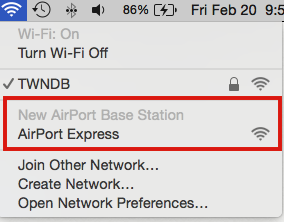
When you click on AirPort Express, that will start up the setup "wizard". It will take a few seconds for the utility to analyze the network, then display a screen that looks like this:

Network Name = The same name that your wireless router is providing right now
Base Station = A short, simple name that you want to call the AirPort Express. You can use the same name that you used before
Password = The same password that your wireless network is using now
Verify = The same password that your wireless network is using now
Click Next
The wizard will set up everything for you. Wait a minute or two for a message that indicates Setup Complete. When you see that, click Done and close the window. You are all set.
If you don't need the extra wireless signal coverage that the Express is providing, you can turn off that service using AirPort Utility.