What version of Pages?
5.6.1
1. If he needs to complete the work in Word he should not be using Pages. Pages is not a Word clone and there is a difference in layout, type engine and functionality.
He is dyslexic and has learning difficulties, he is fluent in Pages, Word confuses him, he has enough on his plate with his medical degree without learning a new (and what he considers to be a bloated and difficult) program.
2. I especially do not recommend valuable work be done in Pages, particularly Pages 5.x. Should something go wrong, and there is a high possibility it will, the file format is complete unparseable and he will be unable to recover anything. Plus Apple keeps altering the file format to make it less compatible and generally unopenable. Further Pages 5 uses a format that does not email well.
We've all been using Pages for almost 11 years now and haven't lost any documents yet
3. Pages 5 has few and expensive bibliography tools.
I don't quite get what you are saying there, I'm not aware of any Pages add ons if that's what you mean. However, he has to reference many medical journals etc and bibliography is a large part of his work, he has no difficulties in getting it to do what he needs. I don't know whether he uses work around or not but it certainly doesn't trouble him however he achieves it.
Given all that I do not get what exactly you are referring to when you say he needs to add page numbers and that alters the layout.
He produces his document in Pages without page numbers, he then converts it to word format (File > Export > Word), when he examines the Pages document in Pages and the Word document in Word, the layouts and formatting are identical.
If he then inserts a page number into the original Pages document in Pages (by clicking in the footer and choosing one of the numbering options) and then exports again to Word, this time when he compares the two documents they are different.
Page numbers usually reside in the footer or header and will not cause reflow.
But they do, which is the purpose of this question.
Are you referring to bookmarks or cross references?
I'm referring to page numbers.
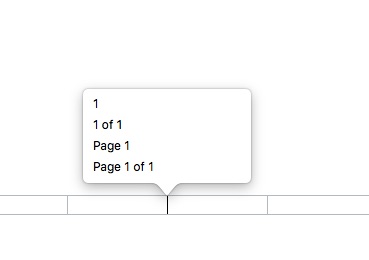
also you are unclear as to what you mean by the second reference to "convert". Convert what? Isn't it already a Word document?
I think I've explained that above, however... The document he is converting in the second reference to “convert” is the pages document but with page numbers added, which he is converting to word. The purpose of mentioning the conversion from a Pages document without page numbers to a Word document is to demonstrate that it isn't until the page numbers are added that the layout changes.
I also have learning difficulties like he does, so I may not always explain very well, it does however give me a very good insight into why he doesn't want to work with Word.
You will get some reflow from just the difference in type engines between Pages and Word, but I think some of your problems may be from using line multiples for line spacing instead of "Exact".
I'd have to examine what he has done to be sure, but I rather think he has chosen his fonts and text settings carefully to avoid just this problem, indeed he does seem to have achieved this judging by the results from exporting without page numbers.