Hi Al,
The cells which hold your "long list of hours and minutes" must be formatted as Duration, or the duration values must be entered in a format that Numbers cannot misread as the time part of a Date and Time value.
Example:
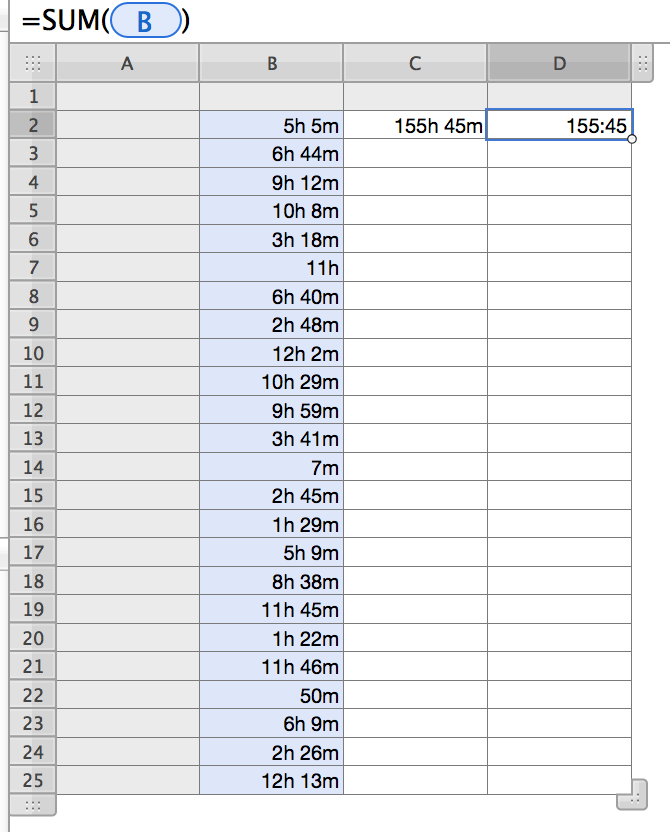
All cells in column B (excluding B1, which is in a Header row, and is not included in the calculation) are formatted as Duration, with the units indicated as shown.
For the example, the values in this coumn are random, created by the formula below, entered into each of the cells in the column.
B2: =DURATION(,,RANDBETWEEN(0,12),RANDBETWEEN(0,59))
Filled down the rest of the column.
C2 and D2 each contain the formula shown above the table: =SUM(B)
Both C2 and D2 are formatted as duration, but to display as Hh Mm (C2) or H:MM (D2). Both are set, using the Inspector, to show only Hr and Mn values.
"I cannot work out what keystrokes I need to do to enter something like 4 hours and 30 minutes. Is it 4:30 or 04:30 or 04 30 or 4,30??"
4h 30m will always be interpreted as a duration value.
4:30 will be interpreted as a duration only if the cell's format has been set to Duration; otherwise, it will be interpreted as 'time of day.'
4,30 (or 4.30, depending on your region) will be interpreted as a numerical value (four decimal three zero, or four and 30 hundredths)
4 30 will be interpreted as text, due to the internal space in the string of characters.
Click the Format brush and select Cell to set the format of a cell (or group of cells).
Regards,
Barry