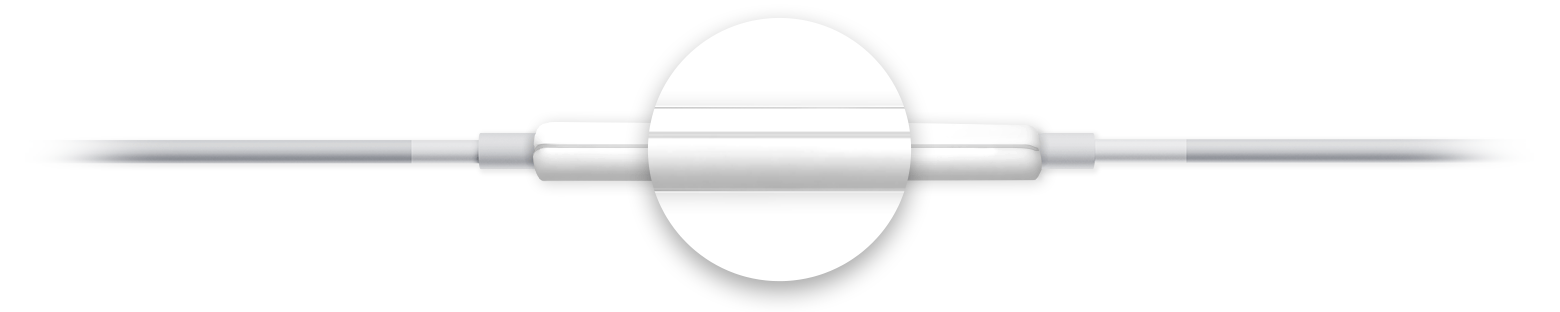Hi applle,
It sounds like the buttons on your EarPods aren't working correctly with the Music or Podcasts apps after updating your phone. I can certainly see how that would be frustrating but we should be able to isolate the issue to either the hardware or the firmware on the device. I would start by quitting all the apps on the phone:
Force an app to close in iOS
https://support.apple.com/en-us/HT201330
1. Press the Home button two times quickly. You'll see small previews of your recently used apps.
2. Swipe left to find the app you want to close.
3. Swipe up on the app's preview to close it.
When you have done that restart the device and test the issue again:
iOS: Turning off and on (restarting) and resetting
http://support.apple.com/en-us/HT201559
If the issue is not resolved then I would next check for debris around the buttons per this article:
If the remote buttons don‘t work on your Apple EarPods
https://support.apple.com/en-us/HT204404
- Check for debris in the gap between the top and bottom covers of the remote.
- Gently tap the remote to dislodge debris.
- If you still see debris, brush with a soft-bristled brush to remove any remaining particles.
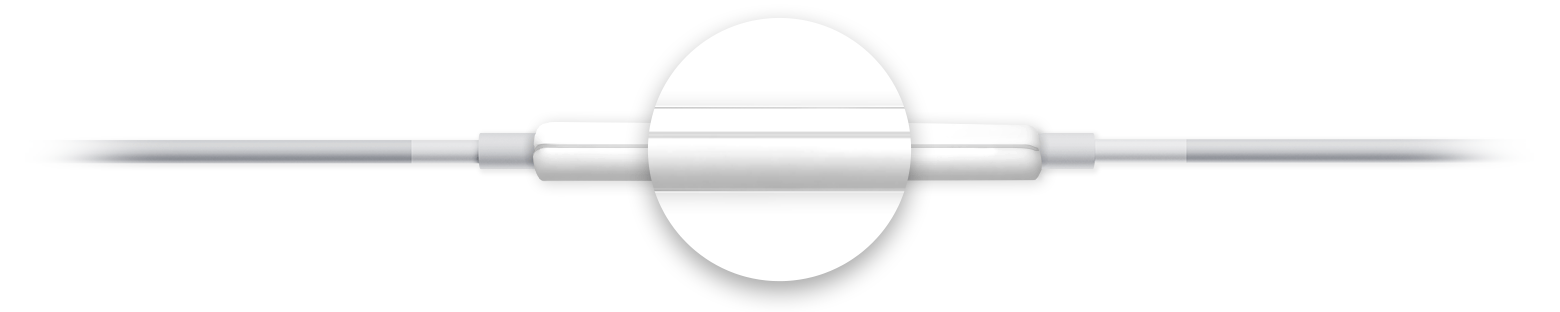
Thank you for using Apple Support Communities, let us know how that goes!