iGowanus68 wrote:
As far as I know, it is not possible to create "sub-playlists",
Yes, it is.
Is this what you are trying to achieve?
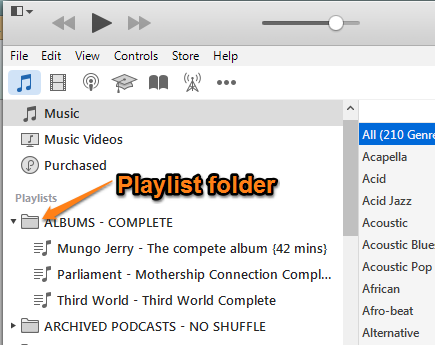
The three albums (Mungo Jerry, Parliament and Third World) are all the songs on those albums, but from other compilation albums. Admittedly, my selection will not pay correctly in Shuffle Albums mode (because the individual songs are on different albums), but if you drop original (complete) albums into a playlist and then put those into a Playlists Folder, you could play in Shuffle Albums mode. One complete album would play, followed at random by another from that Playlist Folder.
To get the Playlist Folder to work like that on an iPod Classic, you simply need to be in Shuffle Albums mode, navigate to (and highlight) the Playlist Folder and press Play (without going into the folder). The iPod Classic is good at this.