modem - motorola sb6141 cable modem
Here is your problem..
It is almost absurd and I cannot explain the logic.. there is none.
SB6141 is subject to more issues here than any other network device (especially if you add the other SB models. )
This started with the last version firmware for older series.. 7.6.4 and mostly affects the AC model AE and TC.
There is no fix.. normally it will be bad from day one.. but your situation is also far from unique.
The AE is also not as reliable as it should be.
You did not answer which model AE you have.. but let me assume you have the AC version. (tall one).
Make sure it is in router mode.. this is absolutely required.
Go to the airport utility and ensure you connected as router by clicking edit and going to the network tab.. It must show dhcp + nat.
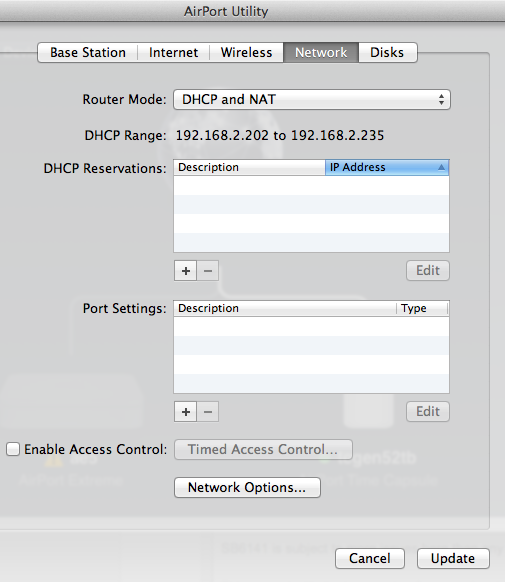
Go to the Internet tab. it must show DHCP.
It also has to show your public IP address and the correct gateway.. mine is different so I cannot show you that.

Go to the wireless tab.. it must show create a wireless network..
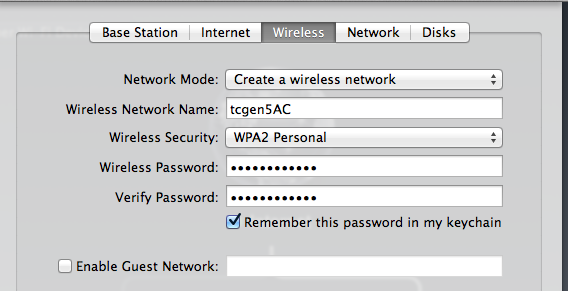
Assuming all of these are correct.. then your AE is now faulty.. return it to apple for replacement if in warranty or you have applecare on a computer/ipad or apple TV.