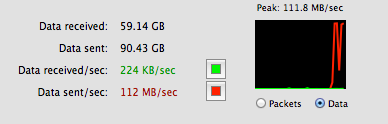What actually worked best was to 'replace' the AirPort Disk with a dedicated NAS device. In my case, it was the Synology DS414.
Yes.. !! 100% with Tesserax here.
The speed difference over the network is huge between a proper NAS which should reach very close to full gigabit speed.. ie around 100MBytes/s
(Gigabit is 1000Mbps and with some overheads ethernet should be able to handle very close to the full speed)
I was equally impressed changing all my stuff over to a Synology NAS.. particularly if you use PC.. the speed to the Time Capsule or USB drive plugged into the router was very poor.. but even Mac OS was not great.. the speed to Synology is huge improvement.
Although it is a substantial upfront cost.. I think using USB in networks (at least without USB3 and hugely powerful routers) getting the proper tools for the job is always best.
Copy a 1GB file to the TC. (Gen5 internal disk)
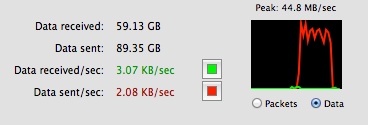
Copy the same file to the synology.