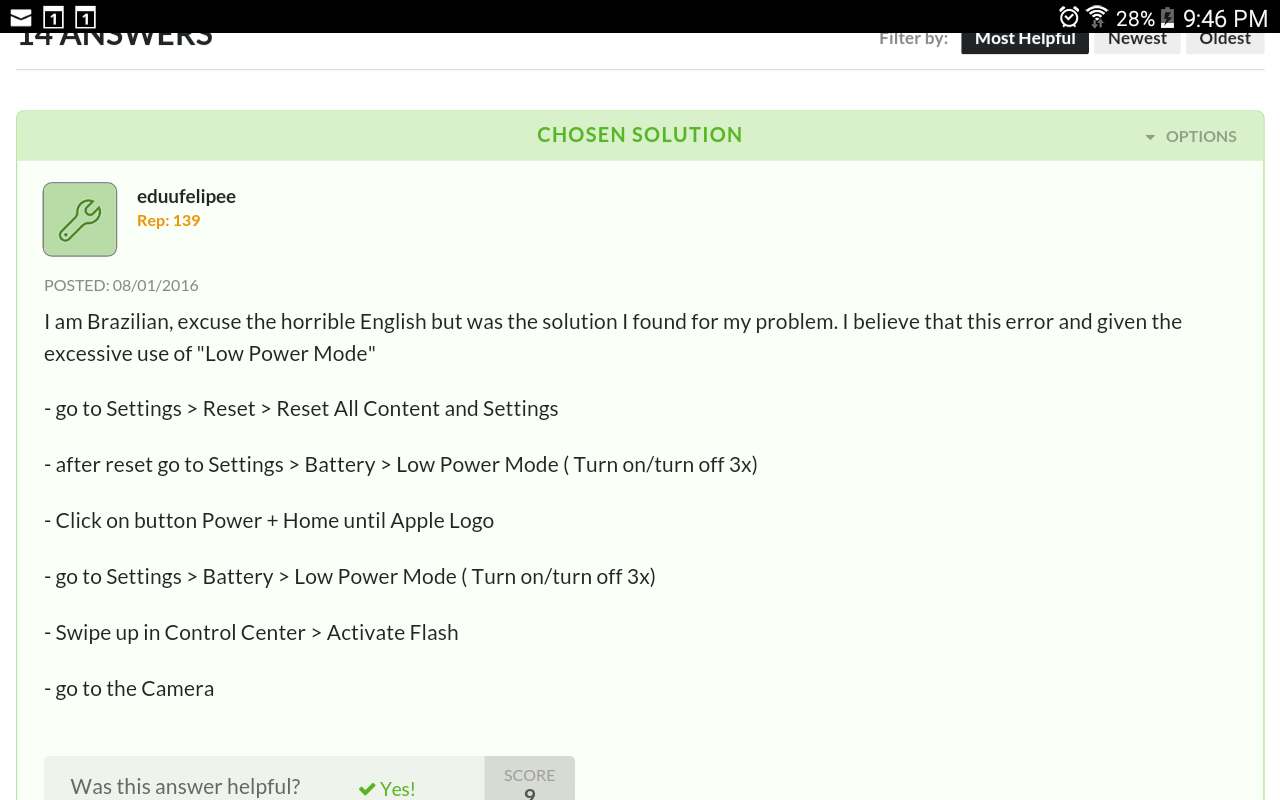Ingo2711,
Thanks for your prompt reply.
I noticed before leaving the repair store that the camera was not working since it is the first thing my daughter started playng around with. The guy saud he couldn't have done anything to it because he had't touched it, that it was way in the back and the only thing he had done was repkace the screen...that to reach that camara he had to remove various components. I kept insisting my brother indicated it worked when he had the phone (he reset it as new and gave it ti me...however I never checked the camera before getting the screen fixed). The guy at the store took everything out to reach the camera and showed me it was not loose or anything.
That night when I arrived home I googled the problem and found the following suggestion....after having trued many things...to my amazement this weir proces fuxed the camera....and I was abke to take some pictures. However the following day the camera and flashlight were not working again. I tried the process again and it worked again....Since this dud not seem like a permanent solution I decided to reset the phone as new....but the camera and flashligh dud not work....and now this temporary solution is not working anymore. The fact that the camera did work again would indicate to me it is a sotware problem and not a hardware one. What do you think?