Can you elaborate on this: ie how to do it... (I'm a window user, if that makes a difference)
As a Mac user, I'm not familiar with what utilities might be available to you but believe one was mentioned in a similar topic on this forum. QT 7 Pro can probably do this in the "Properties" window as seen here for the Mac version:
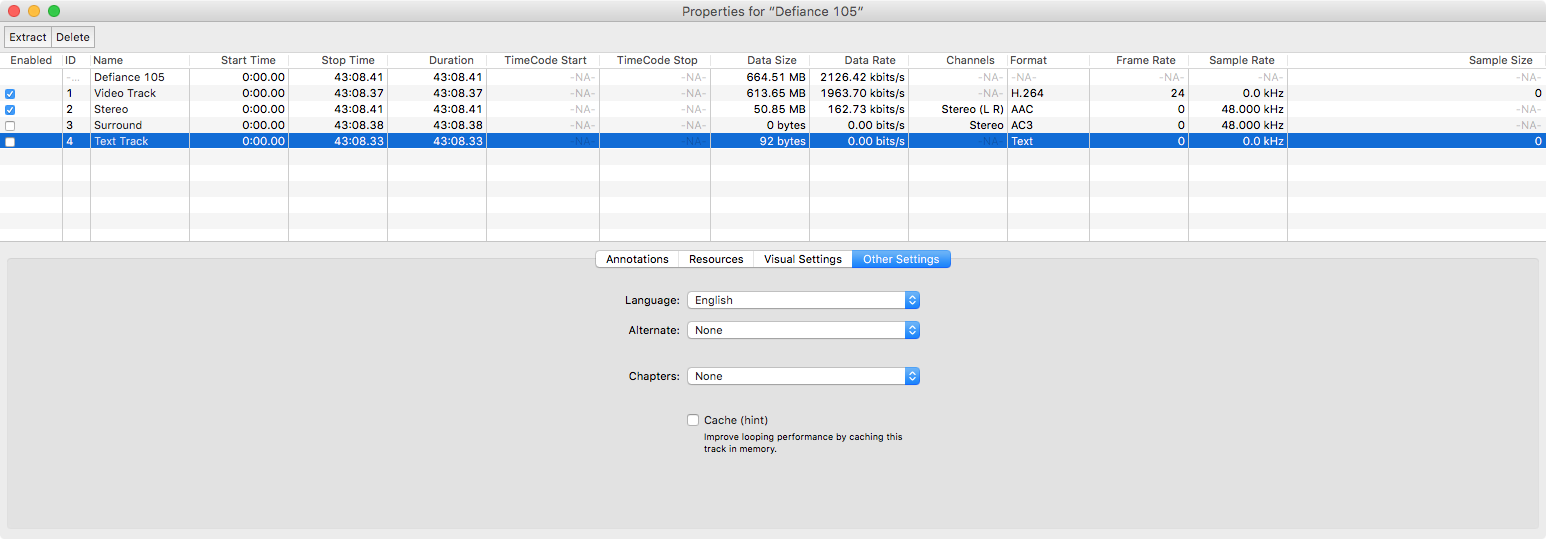
However, this would probably create a new MOV file which would be a pain. Atom editor utilities can also do this but may force you to input the language ID code manually as seen here for Atom Inspector utility for the Mac:
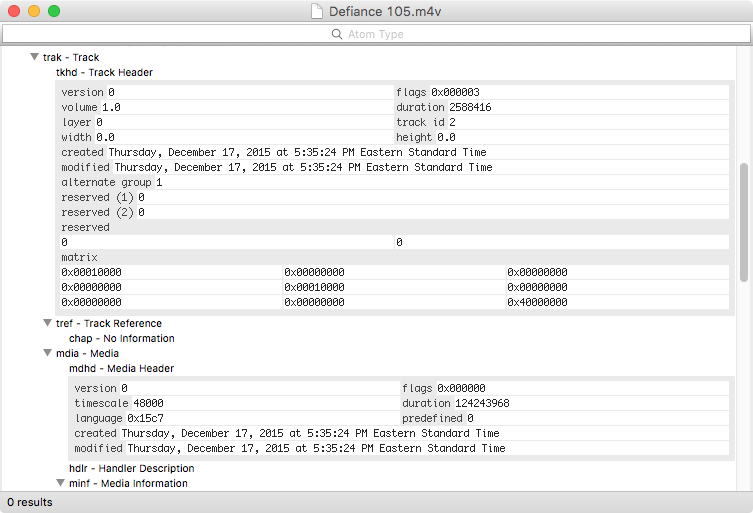
I personally use a Mac GUI utility called Subler—as seen in my previous response since using the "Language" pop-up opt is so much easier. In addition, the utility was designed specifically to "mux" the changes back into the original M4V file container like the atom-level utilities. (I believe this is the same strategy used by the Windows utility. Unfortunately, I don't remember its name and after searching for an hour could not locate the discussion in which it was mentioned.)
