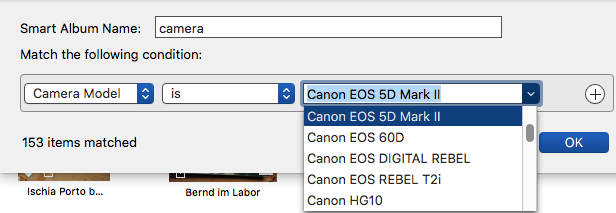a) When I load photos taken on my iPhone into Photos, they will appear out of sequence from photos loaded from my camera, e.g an iPhoto shot taken at 1200 hours may appear after one taken on my camera at 1500hrs on the same day
Where are the photos appearing out of sequence? In the "All Photos" album? That is to be expected - that album will be sorted by the date you have imported the photos.
In any other album you should be able to sort the photos by the capture date. Ctrl-click the album or smart album and use the command "Sort > Keep sorted by > Oldest/Newest first":
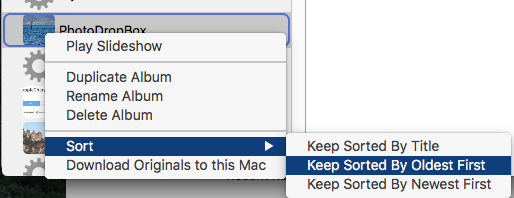
The Moments should be sorted by the capture date automatically. If they are sorted incorrectly, check the date and time settings in your camera, if the settings are the same. If not, use the command "Image > Adjust Date &Time" to correct the time settings for the photos that are sorted incorrectlly.
It might be a timezone problem. If you took the photos in a different timezone than you imported them to your computer, the Photos.app will use the timezone of the current system time for the photos you import. hat can shift the time a few hours.
If the dates× for the photos taken with one camera need adjusting, you can collect them in a smart album with the rule: Camera model is ...