We are having the same issue with some PDF documents on Exchange 2003. The Acrobat workaround to download the full message and long-press to open in Reader does not work. One or more of the following happens:
- The PDF file acts like it is downloading (circle progresses/completes)
- Tapping/long-pressing on the PDF icon doesn't do anything
- The error "cannot download attachment" appears
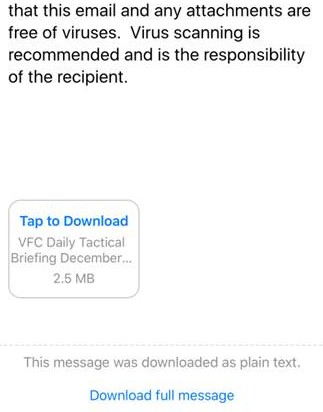
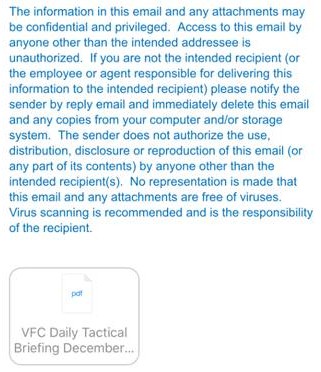
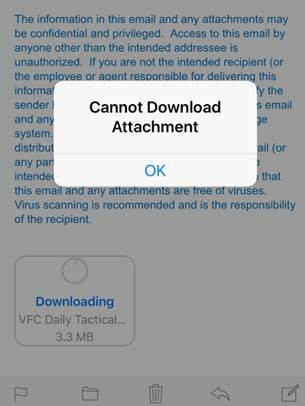
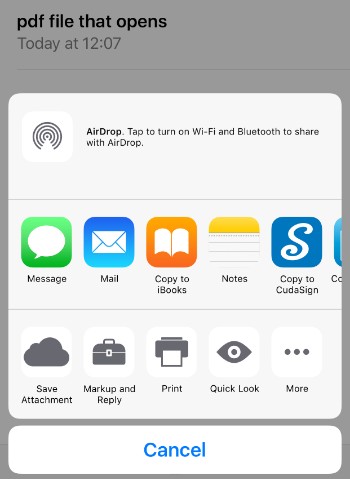
Temporary workaround on 6s 9.2: open in Outlook Web Access in Safari, long-press on link to PDF, open in new tab. Temporary until OWA access is removed.
Cannot open some PDF files:
(JW) iPhone 6s, iOS 9.2, Exchange 2003, No AirWatch Agent (AWA)
(RJ) 5s, iOS 9.2, AWA 5.0.3
(MC) 5s, iOS 9.2, AWA 5.0.3
Can open PDF file the others can't:
(KB) iPhone 6, iOS 8.3, Exchange 2003, AWA 5.0.3
(SD/DEM) 6, iOS 9.2, Exchange 2010, AWA unk
(MC) 6, iOS 9.1, Exchange 2003, no AWA